Customer experience wasn’t always the trendy topic it is today. Brands typically prioritized...
Five Appointment Confirmation Email Examples and Tips
As the world around us is so unpredictable, planning is necessary to ensure that 24 hours a day are enough to fulfill all the multitude of tasks we all have. For that reason, receiving confirmation emails from the upcoming bookings and appointments gives a customer peace of mind and ensures that everything is sorted and ready to go.
If your business provides appointment services, confirmations might be an excellent touch to show your customers extra effort and appreciation. Whether you arrange meetings, interviews, consultations, or treatments, appointment confirmations should be considered to prevent failures and improve customer experience.
What Is An Appointment Confirmation Email?
An appointment confirmation email is a message you send to your website guests after they make appointment bookings with you or any of your staff members. In addition to making the confirmation, you can share the appointment’s essential details with the recipient.
Why Confirm An Appointment?
Appointment confirmation has a variety of benefits to both parties, which include:
1. Improved customer service
Appointment reminders and confirmations work very well for busy clients, particularly when they allow regular schedule adjustments.
Confirmation emails also express your courtesy to clients. Thus, they boost your professionalism and your ability to offer better customer service.
2. Ability to maintain a full calendar
Appointment reminders allow rescheduling or cancellation giving you a chance to fill the vacant slots with new jobs. It also eliminates the risk of waiting for a client who is not planning to show up.
3. A boost to your professionalism
Appointment confirmation paints a picture of an organized and professionally operated business. This enhances your reputation and makes you stand out from your competitors.
4. Transparency
Appointment confirmation gives your client all the necessary information they need. This builds up their confidence in your business and makes them certain of their decision to choose you over your competitors.
Appointment Confirmation Email Examples
To understand how appointment emails look, we have gathered some great examples from other brands to give you some thought and inspiration.
Let’s take a look.
1. Hair appointment confirmation email
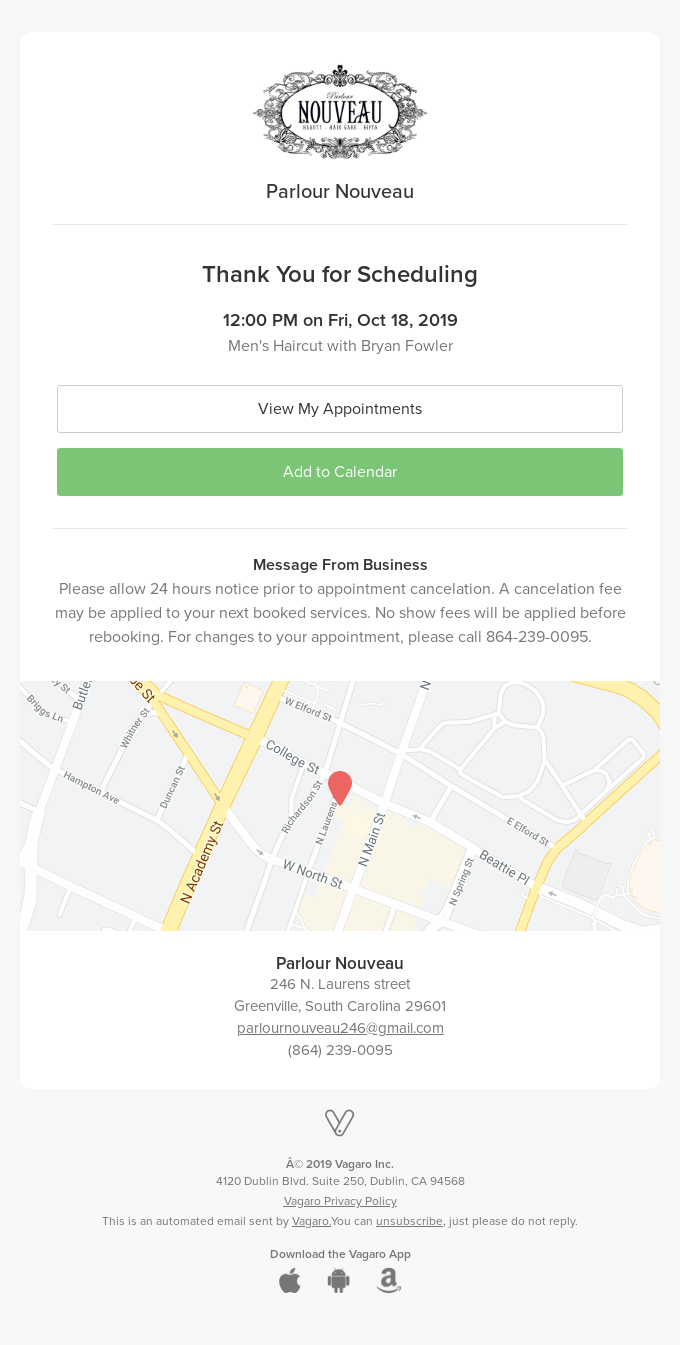
2. Check-in call appointment confirmation email
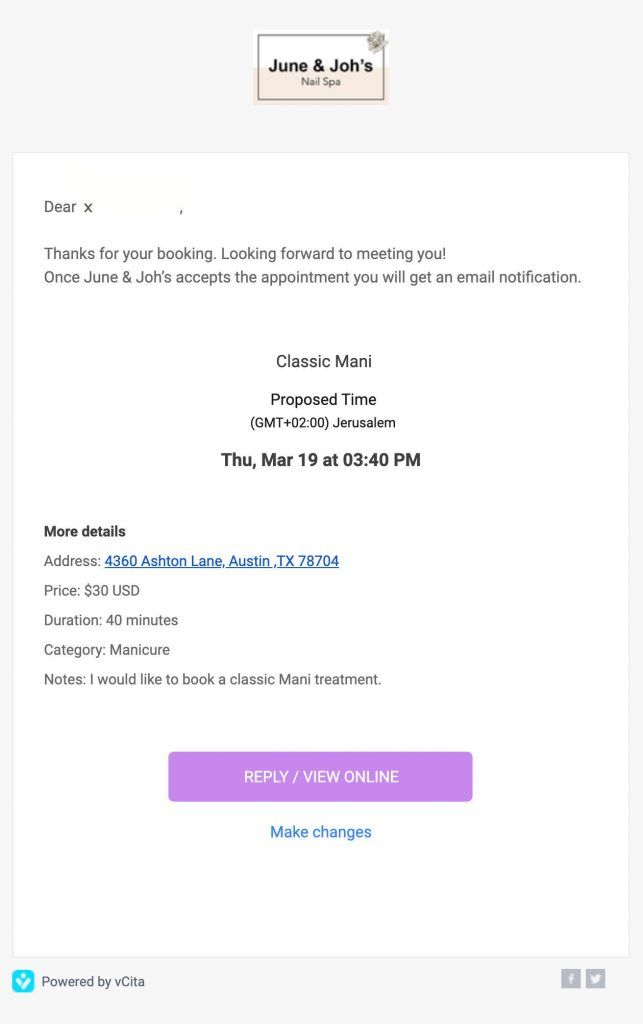
3. Flight appointment confirmation
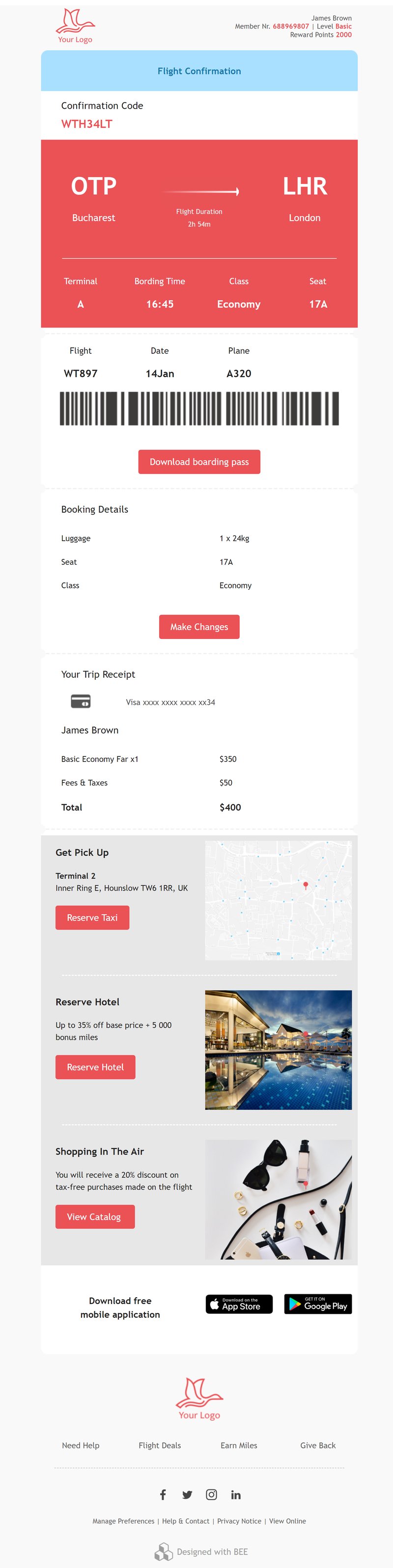
4. Reserved Accomodation appointment confirmation
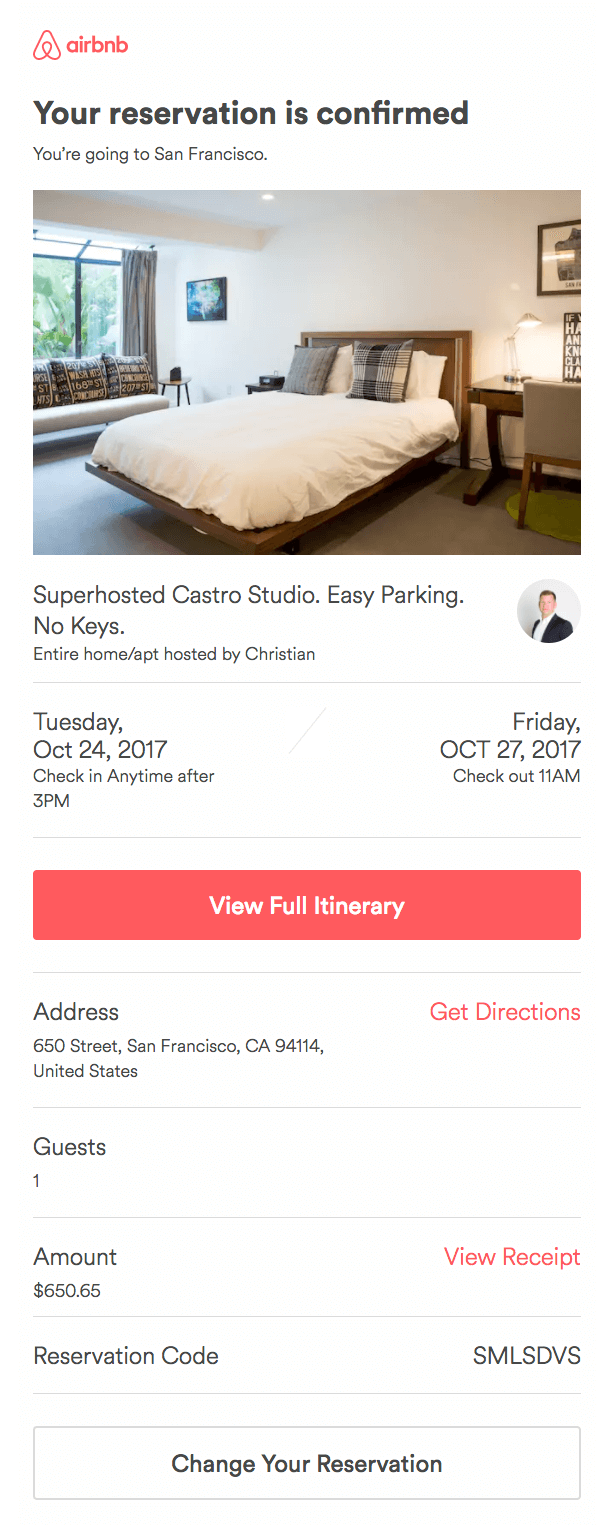
5. Barber Appointment Confirmation
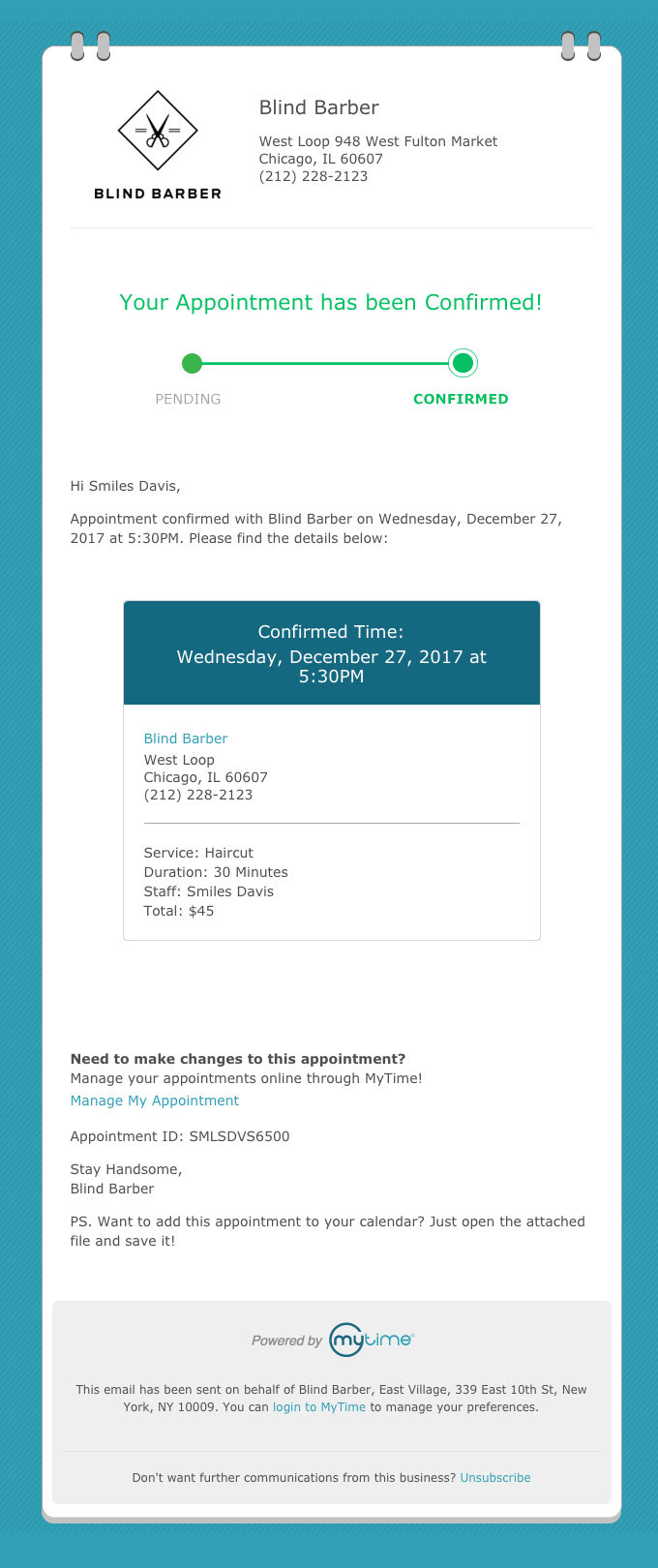
When Is The Best To Send An Appointment Confirmation Email
To achieve an intended goal, you have to send your appointment confirmation email at the right time. Below are the possible times for sending such emails:
- When holding brief conversations with a client
- In a self-booking situation
- In one-off meetings like initial consultations
- First or in every regular meeting with a client
- Immediately after the booking and a follow-up 24 hours before the meeting
How to Write An Appointment Confirmation Email
When creating a perfect appointment confirmation email, have the following tips in mind:
Length: keep it short and sweet
A short and structured appointment confirmation email will provide the most essential details on the booking without getting into too much detail. Do not overload the email with loads of text and irrelevant information – it might confuse the customer and bury the most important details under all these unnecessary words.
Details: communicating with recipients
In order to avoid any irrelevant information, here are the most important details you should include in your appointment confirmation email:
- Message: State that this email is an appointment confirmation. A sentence or two should be plenty to wrap it up.
- Person: State the name of the person who needs to attend the appointment.
- Date and time: Clearly state the date and time of the appointment.
- Location: Ensure there is an address added in your email so the person could easily find you.
- Other details: You can also mention some extra details which are handy for the appointment — pricing, duration, staff member responsible for your appointment, etc.
Contact Information: your company’s contact details
Your recipients should be able to call you or leave a voicemail easily., So make sure that your company’s details such as telephone and email address are clearly presented. Perhaps a person needs to cancel or reschedule an appointment? Make sure your details are there, so no inconveniences arise.
Design: simple and recognizable
Your appointment confirmation should be simple and easy to read. This is not a marketing email, so you should avoid fancy GIFs, unrelated pictures, or anything sales-connected. However, make sure that your email is recognizable, so colors and logos representing your brand are handy in the appointment email.
Below are the tips you can consider:
- It should resemble the brand identity. Be sure to add a logo for quick identification of the business. The colors you use should be consistent with the website and other social platforms of the company.
- Include animated gifs. You can use engaging and dynamic interactive features through the aid of gifs and hover effects.
- You can use supplementary visuals to make things eye-catching and engaging. To enhance the reader’s experience, include image backgrounds, illustrations, and some bright icons in your email.
- Have actionable and detailed buttons separated from the reading flow by some contrast colors.
- Begin your confirmation email with the necessary transactional details. Some incentives and marketing actions can follow this, with valuable content taking center design and layout stage.
- Let your newsletters be browser compatible, mobile-friendly, and fully responsive.
Tips and tricks when crafting an appointment confirmation email
Besides the appointment email writing techniques, there are a few more tips that might come in handy when crafting your perfect appointment email:
A clear subject line
To avoid any miscommunication, have an obvious subject line that will tell what your email contains. The recipient will have no problem guessing where this email is coming from and what it is about.
Here are a few examples of a clear subject line for the appointment confirmation email:
- Hair Appointment Confirmation
- Your Upcoming Dentist Appointment
- Your Interview With Marriott Hotel
- Doctor Consultation Confirmation
Sending your appointment confirmation
Once you send the first confirmation straight after the booking or agreement was made, it is always good to take a step further. An extra reminder a day prior to the actual appointment is very beneficial, especially if it was made long ago.
Add to calendar button
To ensure that the person is fully aware of the upcoming appointment, adding a button that can easily help add the appointment confirmation to the person’s calendar is a great solution. It is a win-win situation for both sides, so nobody forgets about the plans made.
Where the email is coming from
For some recipients, it is very important to see where the email is coming from. If your email address starts with no reply or similar, the person might not trust to open your email. Instead, they can send it to junk or spam, and your appointment confirmation will never be seen. Avoiding untrusty email addresses will help you to increase the opening rates.
Thank you note
Remember to thank your recipient and include a welcome note where the email is the first out of a series of appointments. These personal touches portray your professional courtesy.
A Helping Hand For Your Email Creation
To easily send your appointment confirmation emails, a great marketing tool is necessary.
If you are looking to try something out, tools like 10to8.com, Sender, and Hubspot are great places to start. You can create an account free of charge and enjoy many of the features included.
A few of these features include:
- Easily segment your audience,
- Integrate with e-commerce platforms
- Send automated confirmation emails
- Send reminder emails a few days before your customers’ appointments
Tools like this also provide very high deliverability of the emails, so you do not have to worry that your appointment confirmations will get lost.
Summary: your best appointment confirmation emails
By now, you should have a better understanding of how to write and design your appointment confirmation emails. But, before we go, let’s recap some most important details:
- When writing your appointment email, make sure it is short and sweet and has all the necessary details of the appointment.
- Also, ensure that the company’s contact details are displayed if the recipient needs to contact you.
- Do not go overboard with the design of your appointment email. Keep it nice and tidy, so the details of the appointment stand out.
- Make sure you have a clear subject line that highlights the content of your email.
- You might want to consider sending an appointment reminder after the initial appointment confirmation was sent.
- Alternatively, adding a calendar button might work so nobody forgets the appointment.
- Lastly, ensure that your email address from which you send the appointment confirmations looks legit and approachable to avoid spam or junk folders.
And do not miss the chance to get a helping hand from technology – an email marketing tool that will help you step up in your email game!



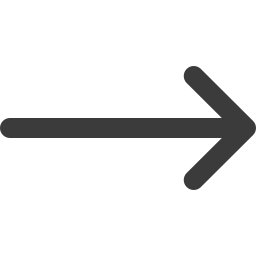


Blog comments