As the world around us is so unpredictable, planning is necessary to ensure that 24 hours a day are...
The Seven Best Customer Success Tools for Effective Client Management
As a business owner, you know that customer success is the backbone of a good business. You need to make sure that you are providing your customers with the best possible experience in order to make them happy and keep them coming back. Customer success is crucial to your success as a business. And the best customer success tools will help you along the way.
Today, we’re going to discuss the different types of customer success tools and what you should look for when choosing them. We will also list 7 of the best customer success tools on the market at the moment and most importantly, why.
So, whether you're just starting out or you're looking to switch to a new tool, read on for the top recommendations!
What is customer success management?
Customer success management is the process of ensuring that your customers are successful in using your product or service. This includes providing them with the resources and support they need to get the most out of your product or service.
As customer success manager, there are often two parts to the role. The first is onboarding, the second is upkeep.
When customers come to a product, solution, or service, they usually go through a sales process first — perhaps an initial call, then a product demo — and once they decide to go for a product, they are passed to the Customer Success Team.
The team will then go through the entire onboarding process, set up their account, and handle any training, questions, or teething pains they have along the way before setting the customer live.
The upkeep side of the role typically involves working with enterprise clients or large accounts and making sure they are happy with the product or service. This might involve helping them with any questions post onboarding, fixing any issues that have occurred or doing any refresher training.
This may also involve doing a QBR (Quarterly Business Review) with the customer to analyze stats, account usage, and any issues they've raised with customer support, walkthrough any new features, and talk about expansion if this is relevant. It can also involve helping clients with a new configuration such as if they've added an extra team or need to switch up their workflows.
'Customer success is incredibly important for a business. It's about keeping in touch with our customers, making sure that they have someone to talk to if they have any problems or changes within their business, and ensuring that they are feeling comfortable. All this contributes to them feeling happy and to you building a good relationship with your clients'.
- Kerri Robbinson, Customer Success Manager, 10to8
What does a customer success tool do?
The best customer success tools effectively help you manage your customer success process by providing you with the resources and support you need to help your customers be successful.
This can be in the form of customer success software, customer success services, or a combination of both. They can also help you automate some of the processes so that you can focus on other areas of your business.
What are the different types of customer success tools?
There are a range of customer success tools and each can serve a different purpose. Here's a quick overview of the different types of customer success tools:
Customer messaging tools
These are tools that allow you to communicate with your customers directly, via email or even social media. The goal of these tools is to help you build relationships with your customers and provide them with the support they need.
Live chat
The ultimate customer messaging tool (in our opinion), live chat allows you to provide real-time support to your customers.
This is perfect for those times when they need immediate help with using your product or service. Live chat ensures that your customers aren't waiting around for hours for a response and means they can get the support they need instantly - which can be a win for both them and your business.
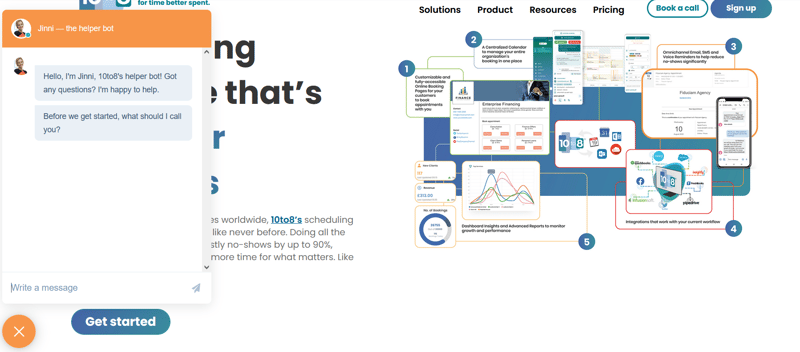
Chatbots can also be considered when thinking about Live Chat solutions. Chatbots are computer programs that can mimic human conversation. They're commonly used to automate tasks or respond to simple customer queries.
When it comes to customer support, chatbots can be used to deflect some of the more simple questions away from your team, freeing them up to deal with more complex issues.
Video conferencing tools
For when you need to provide a more personal touch, video conferencing tools allow you to connect with your customers face-to-face (or at least virtually). This can be helpful for things like training sessions or demo calls.
Phone support
Phone support is one step up from live chat but not quite all the way to video conferencing. This type of customer success tool is perfect for those times when your customers need to speak to someone directly.
This could be for things like billing or account issues. Having a dedicated phone support line can help to build trust with your customers and show them that you're there to help them, no matter what the issue is. It can also be perfect for customers who have disabilities or who aren’t as tech-savvy.
Knowledge base
Last but not least, a knowledge base is a great customer success tool to have. This is effectively a library of all the resources your customers might need - from FAQs to in-depth how-to guides.
Having everything in one place makes it easy for your customers to find what they need and means they don't have to hunt around (or contact you) for answers. Its also a way of adding value - giving customers the resources they need to educate and resolve issues.
What should you look for in the best customer success tools?
So, what should you look for when you're trying to find the best customer success tools for your business? Here are some things to keep in mind:
Ease of use
You want a tool that's easy to use, both for you and your customers. The last thing you want is a tool that's so complicated that no one can figure out how to use it!
Value
The tool should offer real value to your customers. It should help them solve a problem or make their lives easier in some way.
Scalability
As with every business investment, you'll want it to scale and grow as your business grows. The same goes for tools - you'll need a customer success tool that can grow with you. Make sure the tool you choose can adapt and accommodate your future needs.
Functionality
When it comes to functionality, you want a tool that's going to do what you need it to. Think about what your goals are for using the tool and make sure that it has the features you need to help you achieve those goals.
Appeal to customers
It's not just about you - the tool also needs to appeal to your customers! After all, you're both going to be using it. Look for a tool that's easy to use and has an interface that's pleasing to the eye.
Integration with other systems
Fitting into your existing workflow is important, and that means finding a tool that can integrate with the other systems you use. This will make your life much easier and help you avoid any potential headaches down the line.
How effective is it
The be-all and end-all of the best customer success tools are how effective they are at improving your relationship with your customers. If a tool isn't doing that, then it's not really worth your time (or money).
So, whether it's allowing you to reply to customer messaging faster or giving your customers easy access to all the resources they need, make sure it's actually making a difference to your business.
The 7 best customer success tools for your business
Now that you know what to look for in customer success tools, here are our top picks for the best ones on the market:
Freshdesk
Freshdesk is a customer support software that comes with all the features you need to provide great customer service. It includes:
- A knowledge base allowing you to write support articles and guides for your customers
- A ticketing system. Each query from customers comes to you as a ticket. This means you can easily pick up each ticket, reply to the message, and remove it from the queue.
- Automations - these allow you to automate certain tasks, like sending out a 'Welcome' email to new customers or sending a customer satisfaction survey after you've closed a ticket.
- Live chat widget. This allows you to provide live chat support on your website, so customers can get help as soon as they need it.
- Reporting which means you'll get real insights into how your customer support team is performing.
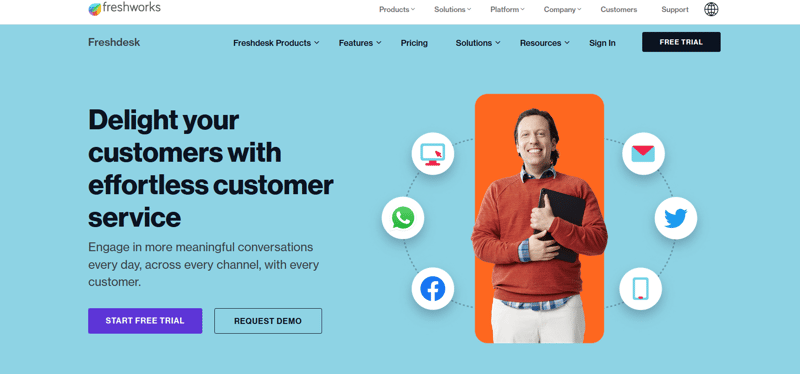
The team inbox ensures team access to all the tickets and you can also sort them into different inboxes if certain messages are for specific areas of your business.
Freshdesk makes it easy to manage SLAs, allows you to set canned responses to make it much quicker for the team to reply, and will detect if two agents are working on the same ticket at once. Plus, it's easy to use and has a clean interface.
Click here for a review of Freshdesk.
Zendesk
Zendesk is another customer support software that's packed with features. It includes a knowledge base, a ticketing system, live chat, and phone support - everything you need to provide great customer service. They have an initial free plan and then more advanced plans for paying customers.
Their platform also includes:
- A customizable help center. You can change the look and feel of your help center to match your brand.
- Integrations with over 200+ apps so you can connect Zendesk with the other tools you use.
- Advanced features like satisfaction predictions, where they'll analyze your customer data and give you an estimate of how likely a customer is to be satisfied with your support.
- Analyze your SLA results across a range of different teams (sales, marketing etc) to see how your team is performing against other areas of the business.
- Even if you're managing numerous multinational brands at the same time, Zendesk's multilingual and multi-tiered customer service coordination will complement your approach.
Click here for a review of Zendesk.
Hubspot
Arguably one of the most popular customer success tools out there, Hubspot has a lot to offer. It's an all-in-one platform that includes a lot more than just customer success management tools. However, with this part of the platform, you'll get:
- A team inbox where you can manage all your customer communication in one place.
- A knowledge base so customers can find answers to their queries without having to contact support.
- A live chat widget so you can provide quick, real-time support on your website or app.
- Customer feedback which allows you to collect survey responses, analyze customer satisfaction rates, and find out exactly how your customers are feeling.
- Automation, so that you can send out automatic emails and follow-ups based on customer behavior.
- Integrations with over 300+ apps, so you can connect Hubspot with all the other software you use.
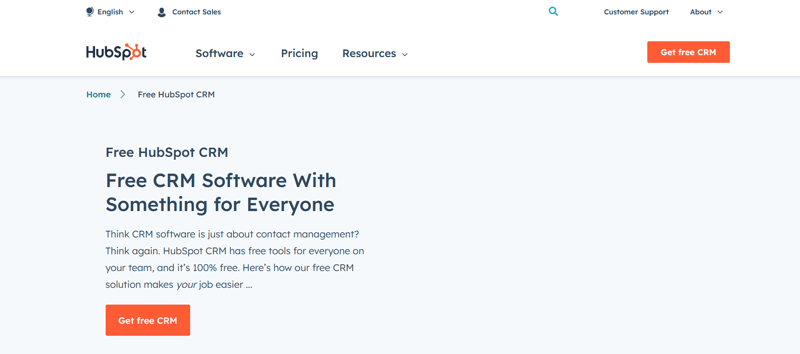
Hubspot is a great choice if you're looking for an all-in-one platform that will cover multiple areas of your business. As well as one of the best customer success tools, there is also a CRM (customer relationship management) tool, marketing tools - so you can automate your marketing tasks, like email marketing and social media campaigns - and sales tools - so you can keep track of your sales pipeline and deals - as part of the Hubspot platform.
So, you really can have everyone in one place with this.
Hubspot also has a free version which is handy if you're just getting started. And, if you're looking for more advanced features, they have a range of paid plans. The only downside of these is that they are rather expensive.
Click here for a review of Hubspot.
Hootsuite
When it comes to social media scheduling, Hootsuite is, well, a hoot! Featuring a user-friendly interface, Hootsuite makes it easy to publish and schedule content across all your social media channels. Simply connect your accounts, compose your message, and hit publish!
Hootsuite effortlessly reaches all of your customers and, since 59% of global consumers are on social media, this makes a great place to connect with your customers. You can use Hootsuite to message your customers, send social posts, schedule future social posts, and boost your brand awareness. There are also features specifically for customer success:
- Easily manage all of your messages such as live chat, Whatsapp, Facebook, or SMS in place.
- In a single dashboard, combine consumer data from chatbots, CRMs, and agent interactions.
- Specific reporting features for customer success to get direct insights into what's working for your business, what you could be doing better, and what your customers think.
Click here for a review of Hootsuite.
Zoom
The popular video conferencing tool, Zoom, is a great choice for customer success teams - particularly those that offer their customers video support. It offers features such as:
- High-quality video and audio - so your customers can see and hear you clearly.
- Screen sharing - so you can share your screen with customers to show them how to do something or to provide a demonstration.
- Webinars - so you can host large events or webinars for your customers.
- Recordings - so you can record your video calls and share the recordings with your team or customers later on.
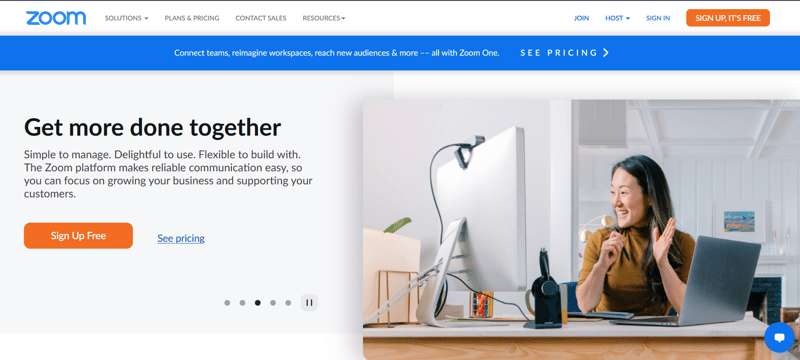
Zoom features a basic free plan with a cap on meeting times and they also have a range of paid plans, which offer additional features such as:
- Breakout rooms - so you can break up a large group into smaller groups for more focused discussions.
- Cloud storage - so you can store your recordings and webinars in the cloud.
- Unlimited meeting times - so there's no limit on how long your video calls can be.
Zoom also has a handy mobile app, so you can provide on-the-go support to your customers, no matter where they are. And, if you have international customers, Zoom offers language translation services, so everyone can understand each other.
Click here for a review of Zoom.
Air Call
When it comes to phone support, Air Call is a great option. It's an all-in-one cloud-powered phone system that will provide your customers with a great experience. It will also collect all of your phone-related information in one place, so you don't have to go hunting around to find information about a particular call.
Air Call offers features such as:
- A centralized dashboard so you can track all of your call information in one place.
- A second line - so you can have a dedicated customer support line.
- Call forwarding and call recording - so you can forward calls to the right person and record calls for training or quality purposes.
- Toll-free and international numbers make it much easier to contact customers outside of your country or area.
- Plenty of integrations - link your phone support system to existing tools like Salesforce, Zendesk, or Hubspot. Use features like webhooks and a one-click set-up to ensure everything is in one place.
- A single number for all your team members - so customers can reach anyone, anytime.
- Reporting, so you can monitor things like employee performance during calls, frequently asked questions, and even call volume.
Click here for a review of Aircall.
Intercom
If you're looking for a tool that offers everything from live chat to customer support ticketing to in-app messaging, then Intercom might be the tool for you. The app offers many ways to connect with users, including live chat, custom chatbots, in-app banners, email, push notifications, etc.
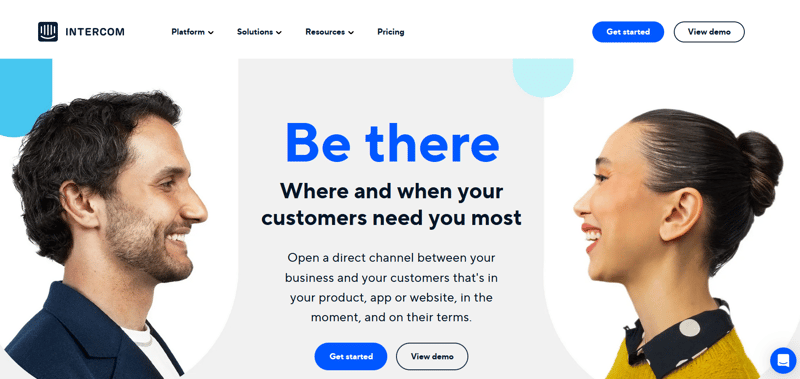
With Intercom, you can:
- Start one-on-one conversations with customers or send automated messages.
- Set up a knowledge base of FAQs and articles to help customers help themselves.
- Send targeted messages to specific groups of customers based on their location, what they've done in your app, or how long they've been a customer.
- Utilize an inbox to organize messages and respond to customers as a team.
- Use the live chat feature to answer customer questions in real-time.
- Build a custom onboarding flow using their built-in tools.
With its many features and integrations, Intercom is a great choice for businesses that want to offer their customers a variety of ways to get in touch. And, if you're looking for a tool that does it all, Intercom might be the one for you.
Click here for a review of Intercom.
Overall...
The best customer success tools can improve a business's customer engagement plan. Not only do they aid in solving customer issues they can provide much faster assistance, gain feedback, make the business more accessible, resolve issues and keep customer satisfaction higher.
Tools like Zoom and Air Call help with phone support, while systems like Zendesk and Intercom offer features for live chat, in-app messaging, and more. But every business is different. What works for someone else's business might not necessarily work for you.
So, no matter what customer success tools you choose for your business, make sure they help you connect with your customers, provide fast and efficient support, and most importantly, the type of support that you need. With the right tools in place, you can take your customer engagement to the next level, and ensure that both you and your customers are successful.
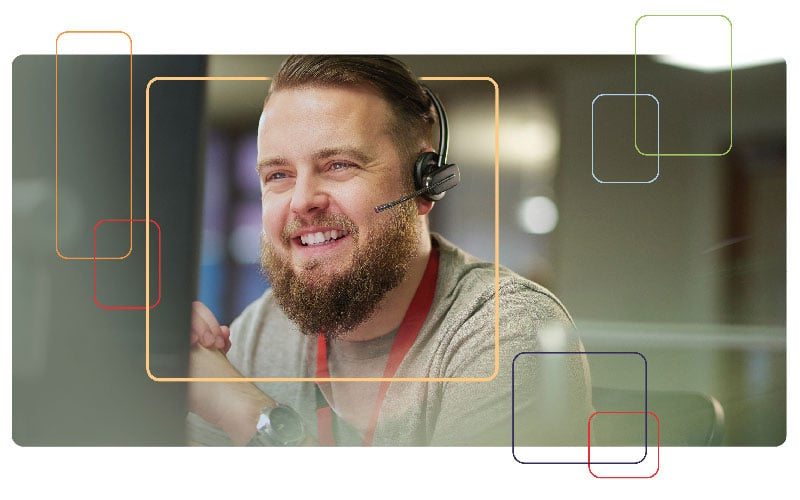


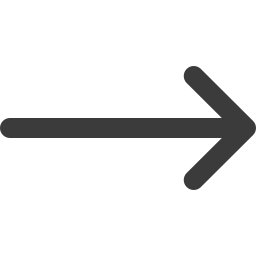


Blog comments