Home offices have become the modern workplace. More and more people start their day with a...
The Top Nine Tips to Improve your Home Office Setup
Well, it looks like working from home is here to stay. And if you’re one of the lucky ones that have ditched the 2-hour commute in favor of a few steps across the hall, you’ll know that having a functional home office setup can make all the difference.
When it comes to home office ideas, the possibilities are endless. Don’t be afraid to let a little bit of your personality shine through with the decoration - it is your space after all. Funky office design freedom isn’t a luxury you’d get in the workplace.
But remember to take practicality into account.
Whilst a bright yellow wall might seem like a good idea at the time, after a few months of staring at it, it could start looking a little sickly. Similarly, it might seem super cool to work from your sofa, but sooner or later it’ll most likely lead to more procrastination than productivity - and a stiff back.
So, what makes the perfect home office setup? Well, I’m glad you asked!
Whether you need somewhere to tackle your to-do list, make some very important phone calls, or get stuck into your latest creative project, thanks to our fabulous tips, your home office is about to become your new favorite room!
Is working from home good?
Well, of course! Working from home is a dream come true... right? But really, there are two sides to this tale and it’s not all sunshine and rainbows.
According to a study by Adzooma, 93.3% of people are able to perform their job as normal, from the comfort of their own homes. Furthermore, 60% of people said they prefer to work from home if they were given the choice. In terms of morale, a staggering 83.5% of respondents said they actually enjoy doing their job remotely, mainly due to added flexibility, having more space to concentrate, and, of course, dodging the dreaded commute.
However, let’s flip this on its head. 63.6% of respondents also admitted that they missed aspects of a traditional workplace. This mostly includes socializing with their colleagues (43.1%), face-to-face meetings (15.7%), and structure (10%). In any case, whether you can work effectively from home depends entirely on your personal attitude. Will you be able to make good use of your time or will you end up sitting in front of the TV watching FRIENDS re-runs? It’s pretty much your call.
How the management contributes to remote working is also a critical factor. Managing a remote team might be more difficult for some than an in-office scenario because you can’t just walk over to a colleague’s desk to see if they are blocked on something. Likewise, you can’t always access your manager if you have a question or need help.
Project management software like Asana and team communications software like Slack help eliminate some of these issues. But ultimately, remote working environments require a degree of trust between a manager and their employees that they’ll actually get the work done if left unsupervised.
Having said that, if you have a strong, happy team, then this shouldn’t be an issue. An employees’ home provides comfortable, distraction-free surroundings and people certainly won’t be sneaking off for gossip sessions by the coffee machine. You may actually find that productivity increases by switching to a home environment.
But, this is exactly why it’s so important to get your home office just right.
What should every home office have?
What your home office should have will partly depend on your profession. However, every home office setup needs a good computer, potentially an extra monitor, a good internet connection, a desk, and an office chair. The rest is entirely up to you.

How can I decorate my home office setup?
The great thing about working from home is that you can create a space that is entirely yours.
If you love the rustic, shabby-chic decor, you can create a farmhouse theme. If you prefer a modern aesthetic with cool lighting and simple, minimalist use of space, then go for it! If you want graphic wallpaper and brightly colored walls then it’s entirely up to you too.
Your office decor should inspire your creativity and allow you to get down to business in the best, most efficient way. But, to create your ideal environment, you’ll need to think about what home office designs you like best, what fits your personality, and what do you need to get things done.
How can I improve my home office setup?
There are so many home office ideas and inspiration out there, it can be overwhelming. Here are a few top tips to get those creative juices flowing and inspire your new home office.
1. Get comfy
Do not underestimate the power of a comfortable chair!
The wrong seating arrangements in your home office setup can lead to a lot more than just discomfort. According to a study by the Institute of Employment Studies, over 50% of people who work from home report suffering from frequent back and neck pains. Back pain can be a nuisance to shift and you’re definitely going to enjoy remote work less if you’re getting up every 5 minutes to fidget around in your chair. Plus, it can put a serious dent in your productivity.
So, think of a good office chair as more of an investment than a purchase.

Consider the seat and back material; whilst thick fabric may look comfortable, it can get very hot in summer. You only need to touch a leather car seat in summer to know that hot leather is a nightmare. Mesh, in contrast, is a much more breathable material. Additionally, look for adjustable features, such as armrests, seat height, and tilt.
Reading customer reviews is a great way to gauge how the chair performs long term and whether it’s right for you. A new chair can be rather pricey, so if you’d rather just keep the one you already have, you can buy back support cushions online that do a pretty good job at keeping you comfortable.
2. Speed up - computer and connection
This may go without saying, but a dodgy computer and unreliable internet connection are often the main reasons that working from home repeatedly feels painful.
How can you possibly expect to have an efficient online meeting if your Zoom connection keeps dropping out? Or you’re halfway through an important project and your computer crashes and you lose everything? Even simple tasks like communicating with colleagues will most likely involve reliable internet.
If your internet is freezing every 5 minutes, whilst it may seem like an excuse to play games on your phone, it should be top of your priority list to fix. Speak to your internet provider and see if they can offer you a good, affordable solution. Alternatively, you can always switch your provider online - but make sure to check your contract first as you don’t want to be paying additional fees.
Most decent employers will help you sort out these internet issues and contribute to your broadband bill.
If it’s a computer problem, talk to your employer about your concerns. Many companies will offer their staff help with issues like this if it’s something that will affect day-to-day work.
3. Build up your software stack
In order to work effectively from your home office setup, you’ll need to be able to communicate and work with team members from all over the country, and possibly from all over the world. This calls for great team management software and remote bits of kit that can connect you with your colleagues.
The basics of these are an online video conferencing tool such as Zoom, a communication tool such as Slack, and online scheduling software like 10to8. However, we made a list of our favorite tools here if you want to take your virtual office software to the next level.
You can also get creative with more fun virtual software. Using tools like Donut is a great way to make sure you stay in touch with your remote teams. If it’s game time, then Bored, another Slack extension will blow your team’s mind with the best online games. Creating funky backgrounds through VirtualOffice is a fun way to spruce up the morning stand-up too.
4. Let natural light in
Nobody wants to work in the dark! Well, maybe except for vampires…
Sitting near a source of natural light can dramatically improve your productivity. In fact, according to this daylight and workplace study, people who work by a window and have regular access to natural light are likely to experience an 84% drop in computer vision syndrome of which the symptoms are eye strain, headaches, and blurred vision. The study also reported that these workers had a 2% boost in productivity and a 10% decrease in drowsiness.

As well as health benefits, natural light is also aesthetically pleasing. There’s a reason that open-plan designs and neutral office decor are all the rage now. Natural light makes space feel bigger - which is always a plus in a usually small space like a home office setup. It will also let in the sun, which is a wonderful way to make you feel more alive and connect with the outside world from the comfort of your office.
5. Ditch the Chromebook for a notebook
Now, you may be thinking ‘we have all this technology, why would we need a pen and paper?’ Well, even though software is everywhere, it can sometimes be nice to take a break and go back to a good, old-fashioned notepad.
Studies show that you remember things you write by hand much better than typing it. In fact, 75% of employees prefer taking notes during meetings with pen and paper. Plus, jotting down notes is a great way to give your eyes a bit of a break from the screen.
6. Tidy up your space
Nobody works well in a messy home office. Clutter leads to distractions and distractions spawn procrastination.
You can optimize your space by getting a filing cabinet or using binder folders to store important documents. Pen pots and paper trays are equally great at keeping things organized and off your workspace.
You can also use your vertical space too by putting floating cabinets up to the ceiling, using a hanging pin board, or a magnetic to-to-list to help organize tasks and eliminate clutter.
Furthermore, organizing your home office setup isn’t just a physical activity. Make sure your virtual space is tidy too. Organize all your online files and documents into ordered folders. Using online storage space like Google Drive or DropBox can help you maximize your productivity by not wasting time sifting through your downloads to locate one particular file.
Remember though; once your area is tidy, you need to maintain this state. Spend just 5 minutes each day on tidying is all you need.
7. Add a personal touch
This is where you can really make your home office your own. Theming your desk space around hobbies or interests is a great way to make it a comfortable area that you can relax in. If it’s too plain, you’ll likely get no inspiration from the space and end up retiring to a different room like a bedroom or living room where you’ll probably get less done.
Make your home office a space you enjoy. Surround yourself with things that make you happy so you are encouraged to perform. This could be a piece of art you love on the wall, a framed inspirational quote, a themed mouse mat, scented candles, or mood lights. You could add a speaker and play relaxing background music if it helps you focus; you can also add a soft rug to kick your shoes off and sink your feet into. Not to mention that such objects can also serve as great talking pieces or icebreakers during video calls.
There are so many home office ideas out there to turn your space into somewhere so stylish and welcoming, that you'll actually want to go to work in the morning. It’s your space after all - fill it with what you love!
8. Get a plant
Adding a splash of green to your space is another way to add some visual interest to your office. As well as making the room look better and brightening it, studies also suggest that houseplants can have quite a few health benefits.

A NASA study from 1989, showed that plants can help keep your air clean and fresh. There are also ties between plants and stress relief, lower blood pressure, increased comfort, and plant life might even help fend off germs and sickness too. Exeter's studies show that houseplants can boost your remote work productivity by 15%. So, why not let Mother Nature give your home office setup a new lease of life? Plus, if you choose the right plants, then you can always have fresh herbs with your daily lunches.
9. Get creative with artificial lighting
How you light your office is one of the most important steps to being efficient. But, now that you have plenty of natural light, don’t be afraid to go to town on the artificial lights.
There are many ways that you can get creative with lighting. Forget the general ceiling light for a second. You’ve also got table lamps, desk lights, drawing lamps, dimmable lights, touch lights, and loads more. Different lights are for different tasks, so you could even double up on all of these.
You can buy ambient lighting diffusers which give off a warm, white glow - which is said to boost productivity too and help reduce sleepiness. Alternately, there are colorful LED strips that you can decorate your desk with to add a snazzy splash of color. Or you could string fairy lights from the ceiling for an aesthetic twist.

Whether you work in a cozy corner of the kitchen or a makeshift office in the second bedroom, good lighting is super important, so make sure your home office setup isn’t in the dark.



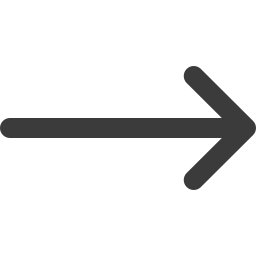


Blog comments