What are some of the best ways of starting an online business? A question that many people ask...
How to Write a Good Reminder Email or SMS [Ultimate Guide With Templates]
One of the most important aspects of running a business is making sure you are following up with your customers. Things often slip through the cracks during everyday life, and sometimes people forget about things they’ve booked or meetings they should be attending. That’s why sending a gentle reminder email to customers is so important.
Reminder emails and reminder SMS messages are great when it comes to making sure they don’t forget about their upcoming appointments or deadlines. A reminder email will help you get more people in the door for your sale, while a reminder SMS may be more convenient for some people who are not checking their emails regularly. It’s also important that you know which one would work better for your business.
So here come some tips on how to send a reminder email or reminder SMS messages that actually work. We’ll also cover why they are necessary for any business, and which one is better – an email reminder or an SMS.
We will cover…
What are the benefits of using a reminder email or SMS message?
Which is better: reminder emails or reminder SMS?
When should you send a reminder email?
When should you send an SMS reminder? [+Templates]
How do you write a great reminder email? [+Templates]
How do you send a professional reminder via text?
What are the benefits of using a reminder email or SMS message?
There are lots of benefits to sending customers gentle reminder emails or reminder SMS messages. Most importantly, such messages ensure that the recipient knows when their appointments are.
Not only do reminders make it easier for people to manage their calendars, but it also saves time and money.
Here are a few of the benefits of a good reminder email:
Fewer no-shows
When people are reminded of their appointments, they’re less likely to forget to turn up. This means you’ll have fewer wasted hours and can plan your day better. No-shows harm businesses in many ways: They can cost a lot of money, loyal customers who are stuck on long waiting lists, and even cause damage to your business’s reputation.
More efficient meetings
Reminder messages help by making it easier for the recipient to prepare for their appointment in advance. Reminders don’t just have to be for clients – they can be useful internally within an office setting too and can nudge staff and customers to prepare for their days.
Improved customer service
A reminder email also helps achieve excellent customer service. Being proactive with reminders might lead to more customers choosing your business over a competitor’s.
Frequent reminders to staff ensure that they keep on top of their tasks and timebox enough time to delight customers. This can include customer success calls, sales follow-ups, etc., and result in healthier pipelines and more satisfied customers.
They help you stay organized
Reminders also help everyone stay organized. They’re an excellent way of reminding people when they need to go to their doctor’s appointments or to the hairdressers or take the dog to the vet. A gentle reminder email can go a long way to making sure people know what’s coming.
Which is better; Reminder emails or reminder SMS?
Both reminder emails and texts are great for businesses. Whether one is more effective than the other depends on who you’re sending the message to.
For example, it might depend on the length or detailedness of a reminder – longer messages are much easier to send via email. You may want to add different styling or branding to the message. Or, the time sensitivity of the message might also be a factor – people tend to be much more likely to check their SMS messages than emails.
.jpg?width=1000&name=Reminders%20(1).jpg)
Regardless, reminder emails and reminder SMS messages are both effective tools to use in your client communications. Ultimately, you’ll need to experiment with which is best for your business and clientele, but if you’re unsure, why not go with both? That doubles the chances that your messages will be seen and gives customers ample time to contact you if they need to.
When should you send a reminder email?
You can either send a reminder email before an upcoming appointment or after a missed one.
Reminders sent before someone’s appointment can be sent a couple of hours, days, or even weeks in advance. It’s all about finding the right balance. In our experience, nudging customers well ahead of time combined with giving a few hours’ notice works best. This way they can plan their weeks ahead and also be reminded of their upcoming commitment on time to make it.
These types of reminders help prevent no-shows and ensure that customers have the chance to cancel or rearrange their appointment if they need to. This also gives you, as a business owner, the chance to fill a potentially vacant spot.
In comparison, reminder emails sent after someone misses a deadline or appointment should be sent as soon as possible. This can help your business play catchup, recover potential lost business, and nudges customers to rebook their appointment.
When should you send an SMS reminder?
An SMS reminder is sent through phone text messages instead of emails, letters, or calls.
The reminder will be sent to the person’s phone and is ideal for people who may not have easy access to an email address or better at reading short text messages. They effectively work the same way as email reminders though.
You should opt for sending SMS reminders when you don’t need to get across too much information, use highly customized styling, or include more than one website link. When a date and time is enough, SMS reminders will do the job perfectly.
Fortunately, some software companies also allow you to send free text reminders to customers. In general, SMS messages have a higher open rate, so if you find a reminder platform that offers it for free, then you have a winner!
How do you write a gentle reminder email?
When it comes to a reminder email, it’s very important to take note of the tone. The remainder should be gentle enough, but also impactful. Customers don’t want to read through reels and reels of text, but they also need to know exactly what their options are.
You don’t want to send a reminder email that is too harsh or that comes off as bossy. Your message needs to be kind yet informative in order to create the best outcome and benefit both you and your customers.
![]()
So, here are a few things to make sure your reminder emails are as good as they can be:
Use an app to send email reminders
There are plenty of different appointment scheduling platforms available on the market today and platforms (like 10to8) can be lifesavers when it comes to sending appointment reminders.
Sending a reminder email without an app can be a real pain because you’ll need to manually enter all the information about the appointment.
Appointment scheduling platforms, on the other hand, have automated reminder email functionality and make it easy for people without much technical knowledge to send reminders. Plus they are also very user-friendly and don’t require too much time to set up.
So, if you’re looking for reminder emails that are hassle-free and easy to use, then look no further than an appointment scheduling platform like 10to8.
Pick your subject line wisely
Once you’re set up with your reminder scheduling software, it’s time to work out how to send a reminder email. You’ll also need to think about customizing them.
One of the most important things you’ll need to do is pick your email subject line. This will help your emails stand out in people’s inboxes and ensure they are more likely to open them. Choosing the right subject line for your reminder email can be tricky, but remember that the subject line should always be concise and to the point.
Be nice
While you definitely want to get to the point in your message, you don’t want to just jump straight in with ‘your appointment is tomorrow’. Remember, you’re speaking to another person, so it’s important to treat them as such.
If you want to make sure your reminder emails are effective, one of the best things to do is be nice. Think about how your reminder will come across in people’s inboxes. You want to seem kind and friendly, right?
Some quick ways to achieve this:
- Greet the recipient; Most automated solutions will allow you to personalize the text with the first name of the customer so make use of this option if you can.
- Add a nice comment: “Looking forward to meeting you!” or simply “Have a nice day!” can add a tad of care to even a short reminder.
- Sign the message; Ideally, add the name of the staff who will provide the service as the signature to the message as a human touch.
Say what you need to say (no more, no less)
Have you ever received an email that just rambled on with tonnes of text and you ended up deleting it purely because you couldn’t be bothered to read? Me too!
That’s not what you want, is it?
You want your reminder message to be succinct and straightforward. It may seem like you need a lot more content for reminder emails, but you don’t.
Keeping them short and sweet will not only make it easier to read through but also ensure that the message gets across what needs to be said without any confusion.
So, just saying what you need to say, no more or less, is usually enough.
Include a call-to-action
Including a call-to-action as this will go a long way onwards making your messages more effective.
If you’re sending emails for something like an upcoming appointment, then one of the best things you can do is ask people to RSVP.
This serves a few purposes: firstly, it confirms that your clients have received the reminder, and secondly it lets you know whether or not they are still able to attend. It gives them a chance to reschedule if they can’t make their appointment and also provides clients a way to get in touch with you, building your brand and increasing customer awareness.
It’s also worth including a few different options that customers could take within that CTA. For instance, you could invite them to reply to the message if they’re attending the meeting, or give them the option to rearrange or cancel too.
Use good grammar
One of the most common mistakes people make when writing a reminder email is disregarding good grammar.
It may not seem like something you need to think about – it’s not a school essay after all – but do you really want your business emails to come across as sloppy and unprofessional? That’s not a great reflection on your brand.
Furthermore, badly worded reminders can come across as scammy and suspicious and people might end up marking them as spam which will hurt your delivery rates.
How do you send a professional reminder via text?
What about reminders that are sent via SMS? While many of the same tips that we mentioned apply, there are a few differences that you need to remember.
Here’s how to send a professional but gentle reminder via text.
Keep character count in mind
One of the differences between reminder emails and reminder SMS messages is that an SMS is typically limited to 160 characters. As such, you’ll want to be very concise when it comes to what your reminder message says.
Don’t use too many capital letters
Too many capitals in an SMS can seem shouty and rude – or even spammy. Keep the capitals to a minimum and only use them to emphasize important points if at all.
Keep it simple
Sometimes reminder messages can be a little too wordy and long, but you’ll want to keep them short-and-sweet with an SMS. Also, split reminder messages into paragraphs to make it easier for the reader to skim, if you must use long ones.
Don’t go emoji overboard
It can be all too tempting to finish a text with a bunch of smiley faces but resist the urge when you’re sending a reminder SMS. Emojis can make the message seem a little over-friendly and unprofessional. Not to mention that they might not display the same way on all devices.
Use niceties
Even though you’re going for short and sweet, it’s still important to use niceties in an SMS reminder. For instance, use words like ‘please’ and ‘thank you’. Also remember to say ‘hello’, use the recipient’s name, and sign off from your brand.
Overall
Sending reminders is a great way of staying in touch with your customers without being too pushy, providing excellent customer service by being proactive, and saving your business from costly no-shows. Reminders keep people on track and help prevent calendar mishaps.
We hope this article has helped answer many of the questions you have about how to send a reminder email. Now it’s time to get testing and see what reminder message strategy works for your business.
![How to Write a Good Reminder Email or SMS [Ultimate Guide With Templates]](https://resources.10to8.com/hubfs/Enterprise%20Security_images.jpg)


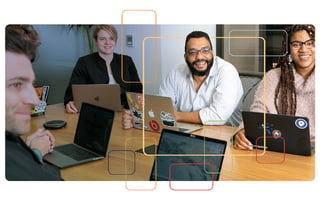
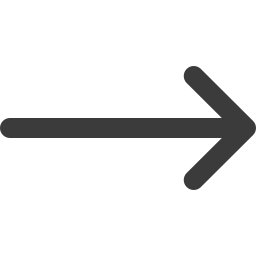


Blog comments