Technology is everywhere. We use it at home, in the office, and even to keep up with friends or...
Nine Tips on How to Run a Successful Virtual Classroom
Do you want to run a successful virtual classroom? Whether you’re new to online teaching or you’ve been doing it for years, there are always ways to improve your learning environment. This is especially true if you are looking to foster more engagement and boost your eLearning.
So, let’s talk about some of the top tips to help you set up and run a successful online classroom. We’ll cover what a virtual classroom is, and a step-by-step guide to running your class successfully. We’ll also look at the best ways to make your classroom engaging. From preparing your materials to managing logistics, we’ll help you make the most of your online learning experience.
What is a virtual classroom?
A virtual classroom is an online learning environment that allows students and instructors to interact with each other in real time. This type of learning can be used for both synchronous and asynchronous instruction, whether for live, scheduled classes, or for self-paced courses.
Some of the benefits of a virtual classroom include:
- Connect with students from anywhere in the world
- Create a more engaging and interactive learning experience where students can interact with their teachers through a range of means
- Deliver content in a variety of formats (e.g., text, audio, video)
- Save time and money on travel and accommodations
- Recording capability that enables students to go back over classes in their own time
So, what are some of the top tips for success?
Choose the right platform
Selecting the best virtual classroom tools is essential for setting your class up for success. There are many different platforms that can be used for online teaching, for example, Google Classroom, Blackboard Collaborate, and Teachable. It’s important to choose the one that best meets the needs of your students and your teaching style. In order to select the best platform for your needs, consider the following questions:
- What are the features of the platform?
- How easy is it to use?
- What are the costs associated with using the platform?
- Is there customer support available?
- Does the platform provide interactive content (for example, polls, Q&A etc)
- Does it provide the teacher with a range of data about both students and sessions?
Once you’ve selected a platform, it’s important to become familiar with its features – such as class scheduling, interactive tools like polls and questions, or mobile capabilities. This will allow you to take full advantage of the platform and deliver an engaging and effective classroom experience.
Know your audience
One of the most important parts of any learning experience is that the material is tailored to whoever is doing the learning. Just as you would when delivering face-to-face instruction, it’s important to know your audience when delivering instruction virtually. What are their needs? What are their learning styles? What kind of motivation do they have? Answering these questions will help you tailor your classroom to meet the needs of your students.
Create a schedule
Just as you would for a face-to-face class, it’s important to create a schedule for your virtual lessons. This will help ensure that each class meets its objectives and runs smoothly.
When creating a schedule, be sure to think about the date and time of each class, the topics that will be covered in each class, the format of each class (e.g. lecture, discussion, activity), and the length of each class. You’ll also need to think about the content of the class, any objectives, and what the key takeaways should be for students.
This includes creating an outline of the topics that will be covered and deciding on the format of the class. It’s important to plan each class in advance so that you can make the most of the time.
Once you’ve created a schedule, be sure to share it with your students in advance. This will give them the opportunity to prepare for each class and make the most of the experience.
Set up your virtual classroom
Once you’ve selected a platform and created a schedule, it’s time to set up your online classroom. This includes creating any materials that you’ll need for the class (e.g., slides, handouts, videos) and ensuring that your technology is working properly. It’s also important to create a welcoming and professional environment. This can be done by:
- Choosing a professional profile picture
- Creating a catchy and descriptive username
- Writing a brief but informative bio
- Decorating your classroom with images, colors, and fonts that are visually appealing.
Remember, first impressions matter! If you want your students to take your class seriously, it’s important to put your best foot forward.
Use classroom scheduling software
In order to send out the invites and schedule your virtual classes as easily as possible, consider using classroom scheduling software, like 10to8.
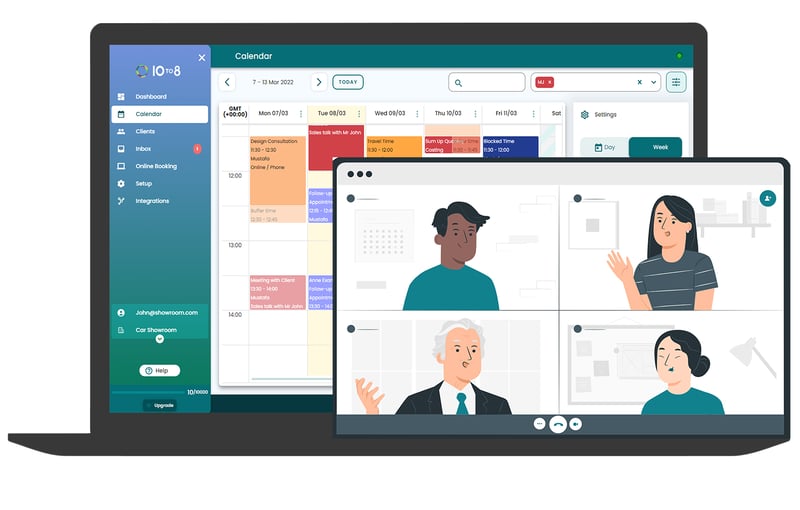
This type of software allows you to create and manage your class schedule, let your students know your schedule, allow students to book a class with you in their own time, and organize your calendar.
Classroom scheduling software also allows you to send out handy confirmations and reminders to students of their upcoming classes.
Send the invites
Next, it’s time to send out the invites. If you’re using classroom scheduling software (which we highly recommend) this will be as simple as booking the slot into your diary and selecting the students who should attend. You’ll then be able to send the confirmations automatically and students will be able to respond either confirming or denying their attendance. If not, this will be much more of a manual step.
Be sure to include the date, time, and link to the lesson in each invite. No matter which method you use, you may also want to include a brief description of the class and what students can expect to learn. If you have any materials that need to be downloaded or installed prior to the class, be sure to include those as well.
It’s also important to manage your audience’s expectations. This means setting clear objectives for each class, letting students know what they can expect to learn, and being clear about the format of the class and what will be expected of them.
Make your virtual classroom engaging
It’s important to engage your students from the very beginning of each class. This will help them feel connected to you and the material. There are many ways to do this, but some ideas include asking questions, sharing personal stories, connecting the material to real-world examples, and using humor.
Ensuring that a class is as engaging as possible both keeps students interested and ensures they get the most out of the class. Here are some more of the top ways to keep a class engaging:
Use a storyboard
A great way to up your virtual classroom engagement is to use a storyboard. This is a tool that helps you map out the flow of your class. It can be used to plan lectures, discussions, and activities.
Include visual elements
When delivering a class virtually, it’s important to use visual elements.It’s much easier to tune out and become distracted when you’re hiding behind a screen than it is in a face-to-face classroom. So, interesting visual content is essential. This could include using images, powerpoints, graphs, videos, or infographics. Visual elements can also help make the content more memorable.
Start with a bang
When it comes to delivering a successful online learning experience, it’s more important than ever to start with a bang. This means grabbing your audience’s attention from the very beginning. One way to do this is to start with an engaging opening activity. This could be something as simple as asking a question or showing a short video clip. You could also use ice-breaker activities to prevent any awkwardness and get everyone involved from the start.
Make the most of technology
One of the advantages of an online classroom is that it allows you to make use of eLearning technology in order to enhance the learning experience. There are many different ways to do this, but some popular options include:
- Using slides or presentations
- Sharing videos or demonstrations
- Using audio recordings
- Creating polls or quizzes
- Allowing students to collaborate on projects
Remember, the goal is to make the most of the technology available to you in order to create an engaging and effective learning experience.
Let students ask questions
One of the best ways to engage your students is to let them ask questions. This shows that you’re open to feedback and that you value their input. It also helps ensure that they’re understanding the material.
End with a bang
As important as it is to start with a bang, it’s also important to end with a bang. In this context, it means ending the class on a high note. One way to do this is to finish with an activity that recapitulates the main points of the class. This could be something as simple as a short quiz or a review game, but it should recap what you’ve covered, get students thinking, and also be a little bit fun!
Prepare for real-life interruptions
In the world of remote work, remote classrooms, and online learning, it’s likely that there will be an interruption or two. It’s a lot harder to separate work and home life when you’re working from home! So, perhaps someone’s doorbell goes, a child starts crying, or a dog starts barking. It could also include things like power outages, internet problems, and technical difficulties. And, just as you would in a face-to-face classroom, it’s important to be prepared for real-life interruptions when delivering a class virtually.

It’s also important to have a backup plan for certain types of situations, particularly around technological issues. For example, you may want to have a backup power source or a backup internet connection. You may also want to have a backup plan for your lesson in case you lose access to your slides or other materials.
The bottom line is that things can inevitably go wrong when you’re running a virtual class. The key is to be prepared for these situations and to be flexible in how you handle them.
Record the class
Last but not least, since these classes are virtual, students may not have access to textbooks or other material if they want to review things, revise for a test, or simply just test their knowledge. Therefore, it’s a good idea to record the class so that students can go over the material later. This is especially helpful for students who have difficulty processing information verbally. Recording the class also gives you a way to review the material yourself, make sure that you’re covering everything, and see if there are any ways you can improve your teaching skills.
Overall…
By following these tips, you’ll be well on your way to running a successful virtual classroom. Just remember to keep your students engaged, use visual elements as opposed to just talking at them, and use technology where you can to improve the experience for everyone.
The most important thing to remember is to be flexible and prepared for anything. Real-life interruptions will happen, but if you’re prepared for them, they won’t throw off the entire class. And finally, don’t forget to let your students ask questions! This is a vital part of the learning process and will help ensure that everyone is on the same page.
With a little bit of planning and effort, and by following these tips, you can deliver an engaging and effective virtual learning experience for your students.



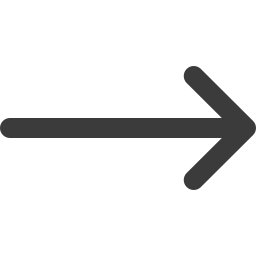


Blog comments