Stress in the workplace is a huge problem in today’s society. Did you know that workplace stress is...
Learn To Schedule: Seven Tips To Ease Your Life As An Online Private Tutor
Online tutoring is a great way to learn, teach, and share knowledge with anyone across the globe. The internet has enabled teachers to bring value to people’s lives in an easily accessible and convenient way.
More and more parents are supporting and encouraging this method of learning. It saves them a lot of transit time and they can get more involved with their child’s growth on a regular basis.
As far as working professionals are concerned, they find learning from private tutors much more convenient than face-to-face lessons as they can easily work around their schedules. Whether it is watching video lessons after work or booking one-to-one online sessions with their instructor on the weekends, online learning sure has a lot of perks to offer.
Popular subjects that interest students include calligraphy, painting, learning a new language, public speaking, writing and poetry, music, magic, cooking, photography, and many more. Whereas subjects that interest working professionals are web design, business & leadership, entrepreneurship, coding, app development, finance, health and wellness, etc.
Let’s take a look at how you can effectively teach online as a private tutor, shall we?
What is the best way to tutor online?
As always, there’s no silver bullet to get into online tutoring, however, these tips will certainly help you keep your schedule organized, your students engaged, and your lessons professional.
1. Schedule online classes & stay organized
The truth is, being a teacher is all about lifelong learning. Since every student has a different approach to learning, the teacher has to tailor the study material to one’s preferences.
Being a private tutor might seem to be easy because they are in the honored position of concentrating on one student at a time, but shifting between students after classes is just as difficult as concentrating on a whole group in a classroom.
With 10to8 Student Scheduling Software you can master the art of scheduling classes and planning your day. This free software is perfect for teachers and online tutors since it includes an effective calendar that is designed to match your needs. You can schedule online classes yourself or let your students book them.
You can create 1-to-1 or group classes and color-code them so they are easy to read in your diary. What’s more, you can group your services and display them on different booking pages, so for example, an intermediate language student doesn’t end up booking advanced lessons.
Be sure to set up automated reminders as they significantly reduce student no-shows, so you can focus on tutoring and student engagement. Class scheduling is easy to learn and is key to avoiding no-shows, making it easier for tutors to be on top of everything and keep students happy.
2. Get organized with colors, tags and notes
Once your calendar is under control thanks to your class scheduling software, take your organization skills to the next level. Many teacher use sticky notes and colorful stickers to group students or classes, and paperclips to add documents. That’s a bit old school, isn’t it?
Class scheduling software takes care of this too. In 10to8, you can add private notes to appointments, share documents with students and even tag pupils and search by specified tags later on.
Such actions will make your workload much more manageable so you don’t have to waste time on unnecessary admin tasks.
3. Utilize effective virtual classroom scheduling software
One of the simplest ways to make your life easier as a private tutor is to make use of effective virtual classroom scheduling tools. This will allow you to keep track of your students’ availability, and also help to schedule lessons and appointments with greater ease.
There are a number of different virtual classroom technologies on the market, so it is important to do some research in order to find the one that best suits your needs. Some of the most popular ones include Google Classroom and Blackboard.
Whichever software you choose, make sure that it is easy to use and has a robust calendar feature. This will ensure that you have a clear view of your student availability, and can easily schedule lessons and appointments. Additionally, many of these software suites offer chat features, which can be helpful for clarification purposes. By taking advantage of the various features these tools offer, you can streamline your scheduling process and focus on what really matters – teaching your students!
4. Redefine the Course Outline and Tutoring Type
Course Outline defines the couStart taking bookings onlinerse aim, learning outcomes, course requirements, resources, textbooks, assessment, etc. You can also rethink and change your teaching style to fit the platform of online tutoring better. For example, you can rethink the class size and decide whether you’re going to move to one-to-one tutoring, asynchronous tutoring, and synchronous tutoring (many-to-one tutoring).
Online tutors usually use a video communication tool like Zoom to conduct classes. Identifying and communicating the key learning outcomes at the beginning can help kickstart the class and clarify what students should or can achieve.
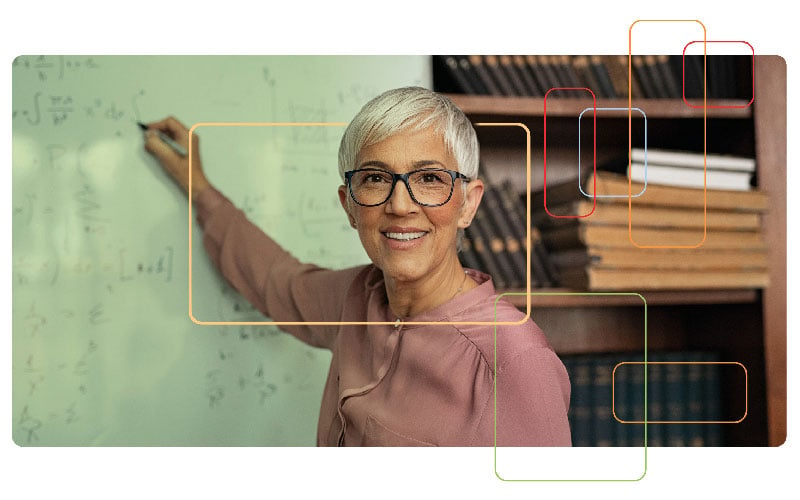


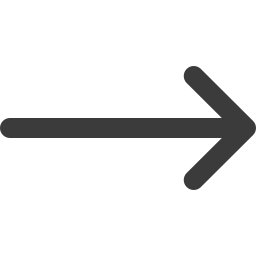

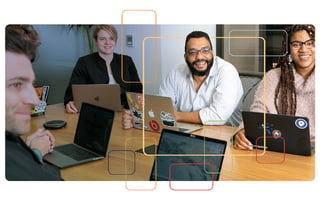
Blog comments