If you work in a virtual finance team, then you know that productivity is key; whether tracking...
The 27 Best Remote Working Tools You Simply Need In 2022
Sitting on the veranda in a comfortable armchair with an embarrassingly large cup of coffee wearing your favorite jumper and working from home or where ever you might be. That’s the dream. Or more accurately, it was; now it is reality.
We are living in the age of the remote working revolution when Millennials favor a new role based on its flexibility, both in working hours and location. Employers are now realizing that the home office can actually help productivity and with advanced technology, it has never been this simple to set up a professional working environment at home that empowers efficiency.
FinancesOnline’s comprehensive article gatherers interesting statistics about remote working. To highlight a few facts:
- 75% of remote workers said they are more productive because of fewer distractions, while 74% attributed it to fewer interruptions from colleagues
- 73% of employees work outside their work hours as they find themselves more productive.
- 40% of workers would be willing to take on a greater workload if it meant greater flexibility, while 18% would take a pay cut for the opportunity.
- 49% of remote workers have worked between 1-5 years in their jobs. 21% have worked 6-10, and 22% have worked for more than 10 years.
![]()
Finding the best remote working tools that both employees and the business benefit from are just part of the work. If you’re just dipping your toes into the water of managing distributed teams, you might want to check out our step-by-step guide on setting up a fully remote business.
What is remote working software?
Remote working software can be of help to people working remotely, regardless of the location. Remote working software can include communication and networking systems such as video chat applications or messaging tools, cloud storage, task and project management systems, remote team management apps, etc.
It is important that the remote working software has a wide range of integrations with other tools and easy to use for other members of the team to facilitate remote cooperation. The onboarding of new employees should be seamless with good remote working software too.
Without further ado, let’s dive in and see the most popular remote working tools tried and tested by competent professionals: remote workers.
The best remote working software tools
Let see what are the best apps for working from home in the following categories:
- 10to8
- Soapbox
- Microsoft Teams
- Zoom Video Conferencing
- Google Meet
- VirtualOffice
- PukkaTeam
- UnRemot
- Krisp
Cloud storage & document management
- Google Drive
- Xtensio
- Skitch by Evernote
- Clapboard by StoryXpress
- TeamViewer
- Fluvid
- Venngage
- Visme
Collaboration & project management
- Slack
- ProofHub
- ProProfs Projects
- GanttPRO
- Hiver
- Sprint by Boldare
- Miro
- Filestage
- NordVPN
- Time Doctor
- Unito
Remote working software for meeting scheduling
Meetings are a big part of any organization that wants to ensure the uninterrupted flow of information. Scheduling meetings can be a major pain if you have to check team members’ availability one-by-one to find a mutually convenient time. Meeting scheduling software solves this issue.
1. 10to8 Meeting Scheduling Software
It is important that remote teams constantly stay in touch and have regular catch-ups. 10to8 Meeting Scheduling Software will make it easy to arrange recurring meetings, like daily standups and weekly team meetings, as well as ad-hoc phone calls at times that are convenient for all participants.
10to8 can handle staff members in multiple time zones, so if you have a distributed team spread worldwide, that’s not a problem at all. Thanks to the native Zoom integration, it’s dead easy to hop on a video call straight from your diary. 10to8 integrates with most calendars such as Google, iCal, Outlook, and Exchange, so you can wave goodbye to double-bookings.

What I love about 10to8 is that I no longer need to interrupt my colleagues to ask whether they are available at a specific time, I simply check their booking calendars. And of course, it makes scheduling external meetings a breeze too. Thanks to the automated reminders, I never miss a meeting, nor do my teammates or potential business partners.
2. Soapbox
When you work remotely, you lose those ad-hoc watercooler conversations that onsite workers experience. This means that when you meet, you’ll want to make the most out of this time. That’s where Soapbox comes in.
Soapbox is an agenda tool for one-on-ones and team meetings. The app provides a central place for teams to collaborate on shared agendas, take notes, assign next steps and share feedback. You can also access suggested questions that drive meaningful conversations, a robust library of agenda templates, and AI-powered meeting insights based on the conversations you’re having with your team. These insights are broken down into four key categories: growth, motivation, communication and work.
Soapbox enables remote teams to have effective and collaborative meetings.
![]()
Remote working tools for video chat & calls
Video calls without a doubt, play a big role in the success of distributed teams. Regular face-time not only helps with keeping employees in the loop but is essential for good employee retention. Regular video-on chats help create the illusion of physical meetings and so help avoid the danger of isolation and loneliness.
3. Microsoft Teams
Microsoft Teams offers more ways to be a team; you can chat, jump on a group meeting, call a co-worker, and collaborate in other ways.
MS Teams has all the basic video call features like screen and file sharing, virtual backgrounds, and app integrations (such as the 10to8 video conference scheduling integration). What really makes Microsoft Teams stand out, however, is the new ‘Together mode’ that they are rolling out as of writing. This functionality enables teams to be and work together even when working from home. This digital working space was created for those who just like to sit “together” with others while working remotely.
As you would expect from Microsoft, they strive on security and compliance. You can rest assured that your meetings are safeguarded by industry leading technology.
4. Zoom Video Conferencing
Let’s have a chat! With Zoom Video Conferencing, you can talk about tasks that need more explanation, furthermore, you can do screen shares to show the person sitting on the other end how to do something.
You can also host webinars or bigger team meetings. You can set up invitation-only meetings, so only those will be able to access the video conference, who had been invited. This means that you won’t be interrupted by random calls, as this app is tailored for serious (or not so serious) meetings.
What’s more, you can create ‘Zoom Rooms’ which are conference rooms built for team collaboration. This is what really sets Zoom apart from other competitors, that they are making an effort to create a professional space for teams to share and implement ideas.
Another function that our sales team really appreciates is the recording option. When they are on a call with an enquirer to give them a tour of 10to8, they can simply record the session and thus allow the enquirer to watch the demo again or share it with decision-makers.
Zoom has plenty of integrations, it syncs with 10to8 making online video appointment scheduling a breeze. And the fun virtual background is the cherry on top!
5. Google Meet
Part of the Google Workspace Office (formally G-Suite), Google Meet was developed specifically for businesses. With a web app that you don't need to download, a dedicated dial-in number, and an app that directly benefits mobile users, Google Meet provides a great way to host online meetings.
All you need to access their wide range of features is a Google account. You'll then get access to screen-share, adjustable layouts, privacy controls, an unlimited number of meetings, and a headcount of up to 250 people.
This handy conferencing tool is the latest addition to 10to8's integration marketplace and means that virtual appointments just got even better.
Check out our video tutorial for help getting set up.
5. VirtualOffice
‘Is that a virtual background?’ – I get this question a lot lately thanks to VirtualOffice, a virtual office background creator tool.
Let’s face it: not all of us have the most amazing, trendy, always-tidy home office. I most certainly don’t! Although I’ve had the most fun attending video calls from the beach, the foot of the Golden Gate Bridge, or even outer space, I had to get bored of it at some point.
VirtualOffice offers a decant library of video backgrounds that look like they could be your home office. But what puts the cherry on top is that you can brand the office with your business’s logo and it looks fairly natural. Here’s my virtual home office:
This tool is free to use – you only need to pay if you want to remove the VO logo. The backgrounds work with Zoom, Microsoft Teams, Google Meet, and Skype.
6. PukkaTeam
Working remotely is not without its pitfalls. One of the most frequently mentioned problems is isolation, not just from teammates but the whole world. If you work remotely all the time, then why would you leave the house often? This isolation can result in depression and poor productivity.
PukkaTeampukkateam is a remote working tool offering a solution for teams with members worldwide. The web app allows you to see which of your teammates are available for a quick chat and you can simply click and call them without having to ping them a message first to ask whether they are there and have time.
![]()
Team members can easily change their status of availability if they go on a lunch break or head to a meeting. This feature comes in really handy when people are working in different shifts or in various time zones. With the availability status, you will no more be confused about who is online.
PukkaTeam helps employees feel more connected and have a real-like presence with the rest of the team.
7. UnRemot
With UnRemot, you can stay in touch with colleagues throughout the day just like you were all in the office. It is a great way to get your team on group video calls.
UnRemot is an excellent choice if you just want to feel connected to others, as this remote working tool offers single-click group video calls for ad-hoc pop-ins to a virtual meeting room. You only need to invite your team members once and then the virtual collaboration space is open for everybody.
Meet up with your colleagues, share your screen, collaborate on projets, or just get in some face-time.
8. Krisp
Krisp is a simple yet incredibly powerful noise-canceling app. So if you ever take phone calls from non-soundproofed rooms, you’ll definitely need it.
Be it a video call with your teammates, an important conference call with partners or a short voicemail to a client, Krisp will come in handy. It supports microphones, headphones, and speakers, and it is perfect for remote teams, online teachers, podcasters and even call centers.
Sound quality seems to be a small thing that we tend to forget about, but it can make a huge difference. Having clear audio will shorten video meetings and make them much more enjoyable. Getting Krisp installed is so quick and simple that there’s really no excuse for not doing it.
Remote working tools for cloud storage & document management
Hopefully, storing data on your local machine and passing information around on USB sticks or via email is now just a faded memory. Why, what’s wrong with this? It is unsafe and inefficient. Physical storage devices might be misplaced and so sensitive information might be breached.
Relying on emails too much can expose you to phishing attacks and lead to a major security breach. Moving your information to the cloud and sharing it via safe channels with multi factor authentication can save you much trouble.
Cloud storage is not only more secure but can also streamline team collaboration when enhanced with other tools.
9. Google Drive
With Google Drive, you can create a folder structure that is easy to use and helps your team members find the assets and files they need.
You can also decide on who can see what items and what access level they should have, or even share items directly via a link. This will not only keep private data safe but also simplify the view for everybody on the team.
By setting up a sync between my computer and Google Drive, I can rest assured that blog posts like this (and much more important things too) are accessible to my colleagues if anything should happen to me.
10. Xtensio
Xtensio empowers teams to create effective business content together. You can create internal how-to guides, onboarding templates, and sales decks, as well as presentations for external use while ensuring that all your content is on-brand.
![]()
Use this Meeting Agenda template.
Xtensio documents are easy to collaborate on as all changes and revisions are synced in real-time across all devices. It’s also hassle-free to navigate your documents since you can organize them to different categories, assign them to projects, teams or clients.
The SSL encryption and backups ensure that your content is always accessible but only to the right people.
11. Skitch by Evernote
Speaking of notes and reminders: you’ve probably heard about Evernote, but what about Skitch?
Evernote is awesome, it does everything you expect a notepad app to do and more: besides written and audio notes, reminders and attachments, you can also add handwritten notes which is quite convenient with a touchscreen-device. With the app, you can also take pictures of documents, business cards, and the office whiteboard, which by itself is not a big deal, but you can then set the type of the image and Evernote improves upon the picture accordingly.
So Evernote is awesome, but Skitch is a game-changer for remote working teams. You can easily avoid any confusion by adding arrows and circles to a screen share. It is so much faster than writing an essay about exactly which part of an image you mean.
![]()
Skitch is just about perfect when you don’t feel the need to do a screen share with a colleague working from home, but a bare screenshot is not enough to get your message through.
Remote working tools for remote access & support
When simple screenshots stop working, you need to step up your game and find other tools to do remote support with your distributed team. If you’re in different time zones, screen recordings might be the way to go, but for more complicated issues you can use remote access software.
12. StoryXpress Recorder
StoryXpress Recorder is an interactive video recording and sharing tool that streamlines collaboration between colleagues. When screenshots don’t seem to do the job and get a point across, that’s when it’s time to turn to videos.
StoryXpress Recorder is an amazing tool for telling stories with ease, but it can also be utilized by distributed teams that want to collaborate effectively. Record your screen, quickly edit the video and share the recording – 3 simple steps, that’s it!
To enhance the experience and draw attention to the important parts of your video, you can draw on the screengrab, add text or drive the viewers’ eyes with the focus tool.
13. TeamViewer
Do you know that feeling, when you have been doing a screen share session with a colleague for 15 minutes to get a more complex task done together, but you just don’t get anywhere? Their machine is set up in a different way or for some other reason, they can’t achieve something that would take you literally 10 seconds? That’s when you need TeamViewer.
With TeamViewer, you can access others’ computers remotely, if it has the application installed on too and you are provided with the necessary login details. TeamViewer’s system is truly reliable, you can place your confidence in the software when you want to access a remote device safely.
![]()
When we do technical support at 10to8 to get to the bottom of an issue that cannot seem to be solved with simple troubleshooting tips, we turn to screen sharing, but even that sometimes fails.
We are based in the UK and when somebody from California needs our technical team’s help, though it’s luring to fly out there, a bit problematic. In cases like this, we turn to TeamViewer.
I also find the program quite useful, when I need something from my office device, but I forgot to sync it up to the cloud. Then I simply ask somebody in the office to turn on my computer, I grab what I need and that’s it. No need to waste my coworkers’ time by asking them to find and email me the file.
14. Fluvid
Fluvid is a screen recorder that comes with group sharing that enables your recordings with multiple individuals at once. With this software, you will be able to send video messages rather than plain text – we are all fed up with emails anyway.
Recording meeting rundowns is another handy feature. Fluvid allows you to screen record every minute detail of your meeting. No more missing out on important bits because you were typing up something or had to open the door for the delivery person.
Fluvid can also be used for code reviews, creating training, onboarding videos, investor pitch decks, video presentations, product demos, and more. Once your recording is done, you can opt to live stream it or schedule it for later, set up password protection, add custom call-to-action buttons, and gain insights into who watched your videos.
Remote working software for visualization
A bit of a curveball, but good visualization tools can really help distributed employees feel like part of a team. Nicely designed, on-brand documents and business infographics are not only more engaging than boring all-text documents but sub-consciously educate staff on your brand’s image and get them more involved with it.
15. Venngage
Venngage is a popular infographic and template-creation tool that empowers you to tell stories and present your data in an interesting and engaging way.
With Venngage, you can create onboarding templates, remote working guidelines, business infographics, and other content that support employees from onboarding to performance reviews.
![]()
Find more resources to transition to remote work.
As a marketer, my favorite thing about Venngage is that you can upload your brand assets such as color schemes, logos, fonts, etc. to ensure consistency, which means that anybody on your team can create amazing on-brand content. This is a great advantage for any organization, but especially for distributed teams that might have never worked in the same space.
16. Visme
Presentations, training templates, proposals, infographics, and other beautiful designs are increasingly important and can add to any telecommuter’s impulse-poor everydays. Visme is a B2B (Business to business) design solution that helps even the non-creative types come up with stunning and engaging designs.
Be it a sales presentation for a client or a nice little printable to-do-list template for your home office, Visme has you covered. They offer hundreds of templates neatly categorized in a searchable library.
Remote working tools for collaboration & task management
You simply cannot talk about remote working without mentioning communication, collaboration and task management tools, however, the latter might be more important if you are a remote team manager. While we’re at it, we have a dedicated article on the best software tools for managing remote teams.
The following tools should absolutely be part of your repertoire, as they are responsible for boosting productivity and eliminating inefficiencies in remote teams.
17. Slack
Slack is probably one of the most popular professional chatting programs. You can hardly find an office where the iconic message notification sound has never been heard.
If you don’t use Slack, it’s about time that you tried it. You can create channels for different teams or topics, so every piece of information will have its own place. What’s more, searching within the shared information is a piece of cake too.
Slack can be integrated with hundreds of apps, among others the 10to8 online booking system and lots of useful remote working tools.
My favorite thing about Slack is that I can have a conversation with myself. As funny as it sounds, I actually do this. When I’m on the go and find an article that I want to read later or need to write a work-related note for myself, I often use the Slack app. (Yes, I have a very random conversation with myself…)
One of my other beloved features are reminders: you can set who or in which channel to remind of what and when. At 10to8 we have Slackbot remind us of morning stand-ups, weekly meetings and outings.
18. ProofHub
Task management and collaboration become a big challenge when working with remote teams. Luckily, ProofHub is the project management and online collaboration tool that takes care of this challenge.
You can create tasks with a start and end date, and set custom roles so that everyone knows what they are supposed to do and when. There are custom reports to plan and manage your tasks, projects, and resources.
ProofHub can be integrated with other popular apps like FreshBooks, QuickBooks, Google Calendar, iCal, Outlook, Dropbox, Google Drive, OneDrive, and more to bring everything together in one place.
ProofHub’s online proofing feature is something I really appreciate about this software; reviewing and approving tasks has never been this effortless. This remote working tool also incorporates a dedicated space for real-time discussions, file sharing, and a built-in chat app.
You can check out more about this project management software and try it for free here.
19. ProProfs Project
ProProf Project is worth your consideration if you are looking for a reliable tool that helps you organize your tasks while working remotely. You can create projects and set tasks and assign deadlines to them. This project management app lets you track time, generate accurate invoices, develop presentation-ready reports, manage timesheets, etc.
With the help of Gantt charts, you can monitor the progress of your projects along with tasks and subtasks. It enables you to stay on track, even if your home office is not free of distractions that might cause project delays.
PoProfs Project is available on both Android and iOS devices granting ease of access to project managers, freelancers, and telecommuters which further improves productivity.
20. GanttPRO
GanttPRO is another project management tool with a super-cool twist; it is based on Gantt charts!
If your team loves visualizing project management results and reporting on percentages, you’ll love GanttPRO. You can easily create and structure projects, as well as automate online project scheduling all whilst benefiting from drag and drop simplicity.
![]()
The Gantt chart maker enables you to manage teams, track progress and reassign resources. Estimating project costs is also possible.
Highly efficient teams at Sony and Salesforce have already laid their trust in GanttPRO so why not try it yourself?
21. Hiver
Hiver is a tool that helps remote teams manage group inboxes like support@, info@, or contact@ right from Gmail. With Hiver’s shared inboxes, conversations happen seamlessly over email.
Every email can be assigned to a user and kept track of in real-time until the point of resolution. Team members can collaborate with each other seamlessly using internal notes instead of relying on external chat apps.
With Hiver, you can delegate emails and track them effortlessly, turn emails into tasks, and assign them to team members with just 2 clicks. Collaborate with your team using notes and say goodbye to external collaboration tools or meandering email threads.
![]()
Get a full history of all actions taken on an email with the activity timeline to ensure a high degree of accountability. Quickly view all unassigned emails in one place and never miss an email ever again.
Hiver’s shared inboxes also allow you to track key metrics from the Analytics Dashboard. You can use these actionable insights to track employee productivity, identify areas of improvement, and fix them.
22. Sprint Retrospective Tool by Boldare
Are scrums and retrospectives growing too long at your company? The Boldare Team recognized this issue and they’ve developed the Sprint retrospective tool to provide a solution.
The team originally created this tool for internal use, but they realized that with more and more companies moving online and conducting retros, there’s a need for a free software solution that really works.
With Sprint, you can vote on cards, share the retrospective boards with other teammates and collaborate with your teams remotely. The software speeds up assessment and decision making so when time is of the essence, you can move quickly.
23. Miro
For some, the lack of a whiteboard is just as heartbreaking as an always-full office biscuit jar looked after by the shared space manager or snack committee. Miro replaces it. The whiteboard, not the biscuit jar – although that would be something!?
Miro is an online collaborative whiteboard platform that brings telecommuters together. You can draw on it, add virtual sticky notes, connect work items, and invite teammates or others to collaborate on the board.
This tool works brilliantly with a touchscreen too, which makes the whiteboard-feel even more natural and kind of futuristic.
24. Filestage
Filestage is for those who want to put remarkable high-quality work in front of the eyes of their audience. It is an all-in-one online proofing tool that helps coworkers review each others’ work without a long and tedious review process. If you work alone, as a freelancer, this software can still help better organize the client approval process.
Filestage allows professionals to comment on files, create a well-structured and consistent review process, track progress, and get official approval on work items.
In remote teams, miscommunications can easily happen. This proofing tool will significantly reduce the likelihood of anything other than a top-notch piece of work getting in front of a client’s eyes or going live on a public platform due to a misunderstanding.
Bonus work from home tools
We’re about to wrap up the seemingly never-ending list of the best work from home tools, but there are still a few that are very worthwhile mentioning. Let’s talk a bit about remote security, productivity, time tracking, and more…
25. NordVPN for security
Having good policies in place is the first step towards safe home offices and remote working environments. The next step is to apply them by, for example, securing devices. Putting simple measures in place, such as setting up a short screen lock time and covering up the webcam with a slide-sticker can prevent serious information security breaches. So can installing a VPN (Virtual Private Network) that allows you to create secure connections to the internet.
NordVPN is one of the most popular VPN service providers on the market. It is easy to set up, works on any device and operating system, and ensures fast and stable connections anywhere.
NordVPN is so widely trusted and offers reasonably priced plans that you can’t really hold much against choosing them as your VPN provider. When it comes to security, making the right decision is crucial, so head over to their website and find out more.
26. Time Doctor for time tracking
Deploying time tracking software for employees and remote workers can be a double-edged sword. Some managers might use it as a way of keeping a painfully close eye on their team. However, when done right, time tracking can have a great impact on productivity.
Time Doctor is a friendly time tracking app that helps remote workers identify where their working hours disappear and what they could improve to optimize their workflows.
Time Doctor allows you to track check in and out times, breaks, and report on how long you spend on a task. The app works on any device has plenty of integrations, and offers off-track reminders to keep you focused and divert you from time-wasters. All of these can help you design a better work-life balance and make sure that you spend your office hours productively and switch off when it’s time for your personal life to step in.
27. Unito to bring it all together
As people shift to remote work, they naturally come to rely on more and more remote working tools to manage projects, stay organized, and collaborate with their colleagues. But as everyone comes to use specialized tools catered to their specific roles and needs, information can quickly become siloed.
Unito is the glue that connects your tools and teams in order to break down those tool silos. With deep, two-way integrations between tools like Trello, Asana, Jira, GitHub, ClickUp, and HubSpot, you can manage entire workflows without ever leaving your preferred tool.

Manage cross-functional projects, delegate work, exchange feedback, and build better alignment, without resorting to endless meetings or email chains. With Unito, your remote team can work from the tools they love without sacrificing visibility and collaboration.
Did we miss your favorite remote working software from the list? Be sure to let us know in the comment section!



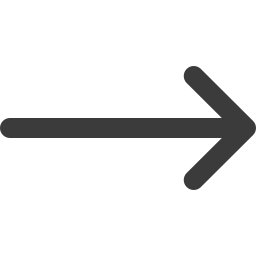


Blog comments