10to8 was created to make appointments happen. We set out to create an online appointment booking...
10to8 New Features Q2 2022
With plenty of tweaks and changes made to our product in the last quarter, we’re excited to share with you an overview of everything we achieved. Since the entire product revamp at the beginning of the year, we’ve continued to listen to your feedback, make improvements based on your suggestions, and work hard to make your 10to8 the best we can make it.
While there’s plenty more to come in the coming months, here are some of the things we’ve accomplished in Q2 this year!
Booking Invites
Booking invites allow you to create a privately bookable link that you can send to a customer. They are ideal for services that you might not want on a public booking page but still are still offered by your organization.
They also give you complete control over what your customer can book. For example, with a regular booking through your 10to8 booking page, the customer can choose the service, the date, the time, the location, and even the staff member. Booking invites are the exact opposite of this.
With this type of link, you, as the business owner, can select almost every element of the booking before sending the customer a link with all of this preselected for them. You can select the service, the location, and the staff member.
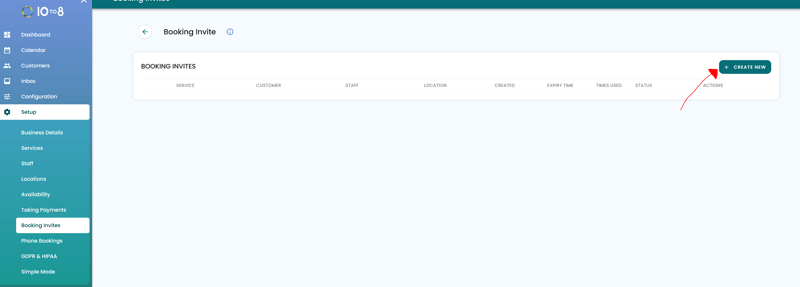
You can then customize this further and select a time frame that the specific link is valid for. For instance, if you are scheduling interviews, but you want them all booked in the next two weeks, you can ensure that the candidate isn’t able to book past this date by sending them a link that expires once those two weeks are up.
Furthermore, you can use this feature to create a one-time link that expires once someone has used it, or a multi-bookable link that expires after being used 10 times. And all the regular features of 10to8 still work, such as appointment confirmations and reminders.
See this article for more information on our Booking Invites feature.
Capacity Management
This is the perfect feature to prevent revenue loss from last-minute cancellations. Capacity Management does what it says on the tin - it allows you to manage your capacity more effectively.
With this feature, you can book more than one customer at a time for your appointments. So, if you know that one staff member can handle more than one client for a particular service (perhaps something that involves a lot of initial paperwork), you can tell 10to8 to allow two people at once to attend that particular slot. This will get you, and your business, to capacity, whilst ensuring you’re not overworked.
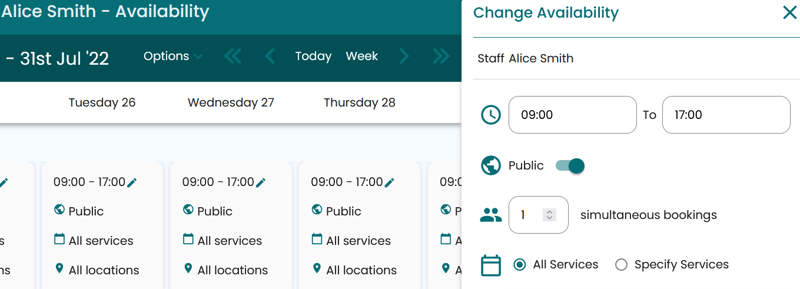
Like Booking Invites, you can also make Capacity Management more granular within your account. As well as simply being able to book more customers at once, you can select exactly how you want these bookings to work.
You can customize:
- The exact number of customers you can book for a particular slot
- The time of day that you want to take simultaneous bookings (maybe you can take more than one customer at a time in the morning but the afternoons are too busy)
- Which service or services you’d like to take multiple customers for
All of this can be customized from within your staff availability, so you can also set a different level of capacity for each staff member on your account.
As well as being able to keep your business to capacity, this feature can also increase revenue, reduce costs and save money. If you find that you frequently suffer from last-minute cancellations or no-shows, you can deliberately overbook yourself, so that you aren’t losing revenue.
For more information about our Capacity Management feature, see this video.
Available Slots
For those who find that their calendars are constantly jam-packed, Available Slots will be right up your street. Finding a slot for a customer can be tricky if you find that your calendar is pretty full. Even more so if you are managing multiple organizations and multiple calendars. And if the customer is on the phone or standing right in front of you, you want to be able to provide them with a suitable time slot quickly and easily.
This is where Available Slots come in.
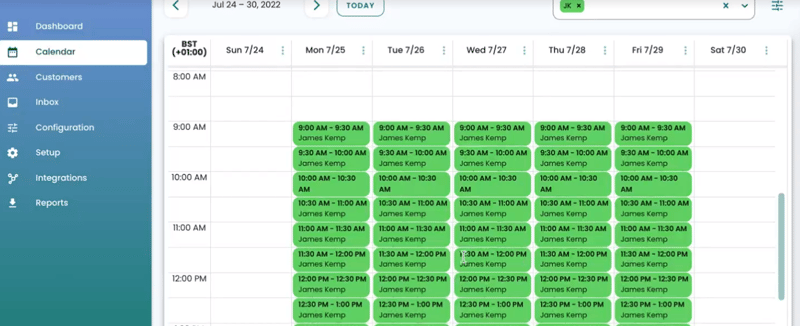
The feature will find suitable slots for your customers quickly. All you have to do is select a service. 10to8 will then search through all staff and locations to find a selection of available slots that work for you. It will also ensure that there’s no risk of a double booking for you.
The slots that it suggests will only be with staff that are able to do that service. It will also work around holidays, existing bookings, and working hours to make sure that you can only suggest slots that will definitely be suitable for you, your staff, and your customers.
For more information on Available Slots, see this video.
New Dashboard
The new 10to8 dashboard is the most significant visual we’ve made this quarter. And feature-wise, it also packs a pretty hefty punch. Not only does it completely ramp up your experience navigating 10to8, but it also helps new users get set up, provides you with easy access to the latest 10to8 news, and gives you unique metrics about your account.
First things first, the very top of the new dashboard will provide you with that much-needed insight into 10to8 as a business. Here’s where we’ll be showing our latest blogs, updates on our upcoming webinars, product tips, and much more.
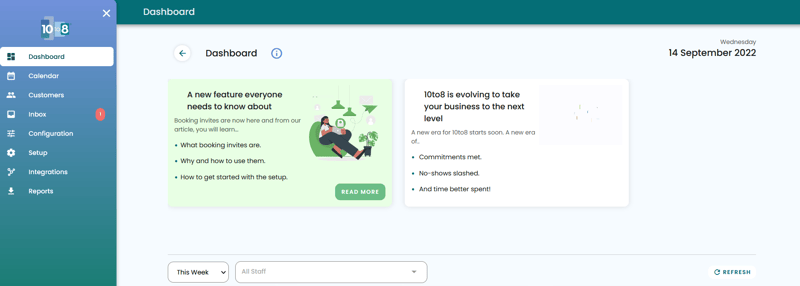
Next, we dive into areas that will help you get set up and access different areas of your 10to8 account more quickly. The link to your booking page makes it easy to access your page, copy the link, and manage your page straight from the dashboard. Underneath that, you’ll find shortcuts to add services, staff members, locations, and change your working hours.
Last but by no means least, we have arguably the most exciting element of the new dashboard - the real-time reporting feature. This will give you a helpful at-a-glance snapshot of your account for any given week, and provide real-time metrics that will help you monitor and improve your business.
You’ll be able to track a range of data here including:
- Your top 5 most booked services
- The number of bookings you’ve taken by service, staff, and location
- The number of bookings you’re taking per day
- How many no-shows you had per day
- The amount of messages 10to8 have sent to your customers
- How many Zoom meetings you’ve had this week
- How many new customers you’ve gained
- The number of payments you’ve taken
- The sessions and pageviews to your booking page that week
- The average satisfaction survey score
- How many overall visits you’ve had to your booking page.
It will also give you some other exciting insights such as how many bookings you and your staff have taken, versus how many bookings your customers have made themselves, and the percentage of time you have left available to be booked.
The little arrows next to each statistic show what percentage that figure has risen or dropped from the previous week. The refresh button at the top of this section will give you an up-to-date report, but it refreshes every two hours automatically, so your numbers will always be up to date. Overall, these figures will give you a much deeper insight into how your organization, staff and teams are performing, as well as provide an idea of what areas could potentially be improved.
For more information on the new dashboard, see this article.
Smaller changes
We’ve also made several smaller tweaks to our product this quarter that will help you manage your appointments better.
Importing staff improvements
Adding staff members to your 10to8 account is a pretty important part of the setup process. And now, because of your requests, we’ve made this even easier, particularly for larger organizations.
You see, before, with the Excel Importer, you were able to bulk import lots of staff members at once. Once you’ve uploaded these staff members, they’d have to be manually sorted out into categories by you - a potentially time-consuming process.
Now, 10to8 will do all this heavy lifting for you.
You can now import staff members into 10to8 and put them into teams with the same file upload. This means you can simply provision an account of hundreds of staff members in dozens of teams with a single file, instead of having to set up the teams separately after you've uploaded the staff. This is a lot less hassle for organizations with hundreds of staff members, less time spent on admin, and makes onboarding much easier overall for businesses.
Changes to the rebooking process
Often, people’s plans change, and your customers might need to rebook their appointments. 10to8 has always made this very simple to do - just click the ‘Change’ button at the bottom of your booking and you can edit it. For customers, they can make any changes from their customer dashboard, or their confirmation email.
However, what 10to8 used to do when either you or your customer requested an appointment change, was to keep it with the same member of staff that the booking was originally made with. This means that, if you have a large organization with hundreds of staff members on it, 10to8 would only provide limited slots. For example, if the original booking was made with a staff member that’s on holiday for two weeks, the customer would have to wait until the staff member was back until they can rebook their appointment.
But not anymore.
With the changes we've made to the rebooking process, they can be assigned to someone else. 10to8 will now throw that booking back out to your entire team. This means that any staff member who is calibrated to be able to take that service will be able to take up the booking.
This will give your customers much more choice when it comes to rebooking their appointments.
Changes to messaging
If you’ve had long messages in your inbox that you weren’t able to fully read, you’ll be pleased to know that this is another feature that we’ve tackled this month.
You’ll now be able to expand your messages so that you can see them all in long form. This will make it much easier to manage your inbox.
Changes to exporting process
Last but not least, we’ve made a few further changes to our exporting process. Of course, you can already export bookings for all the teams within your 10to8 account. But, now, when you run this export, you will now see extra fields and columns in the export that will say exactly this.
This means that you can now use our data exports to compare the performance of different teams, by looking at bookings taken, bookings generated, no-show rates etc for different teams, instead of just for individual members of staff.
This will greatly improve the quality of the reports you are able to generate as well as boost your insights across your teams.
Overall…
10to8 has had a wonderful start to the year with the entire redesign of the product and plenty of new features boosting the user experience. Over the rest of the year, we will continue to grow and improve our tool based on your recommendations and the things you’d like to see.
If you have any questions, feedback, or want to give any feature suggestions to the team, get in touch and speak to our product team.



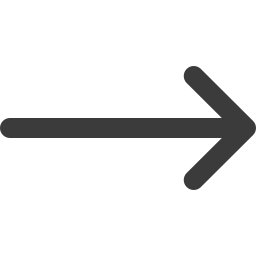


Blog comments