Here at 10to8 we love data — but are statistics the final piece in the puzzle of patient...
Making your Messages Smarter
Have you ever felt overwhelmed by the sheer volume of messages in your inbox? Of course, it’s great that business is booming, but keeping on top of hundreds (or perhaps thousands) of messages per day can be pretty tiring. If this sounds like you, you’re going to love our new Smart Messaging feature.
Built to target this very problem, Smart Messaging will keep your busy inbox under control while providing your customers with the speedy service they deserve. Ultimately, it’s a win-win!
I know you’re dying to find out more, so, let’s dive into exactly what this feature entails.
What is Smart Messaging?
Smart Messaging is built to handle certain communications on your behalf. Powered by friendly AI technology, this feature can provide customers with information about their appointments, send rebooking links and even cancel appointments if you want it to.
For example, if a customer sends a message to you asking what time their appointment is, 10to8, a Sign In Solutions company will understand and automatically send them the details of their booking again. The customer gets the answer they need quickly and you don’t potentially miss an important message.
How does Smart Messaging work?
The Smart Messaging feature is integrated with ChatGPT but built directly into your 10to8 inbox. As it's based on the latest, most advanced Open AI technology, there are millions of conversations built into the AI.
It has the ability to observe different dialogues incredibly accurately and identify appropriate answers. It can respond via both email or SMS depending on what the customer has used to ask the question.
If a client asks a particular question about their appointment or wants to rebook or cancel, the helpful AI will interpret what that client is asking and know how to help.
How to use Smart Messaging
Anyone on a Premium Plan or above can access Smart Messaging easily from their 10to8 account. Simply head to 'Set Up > AI Message Handler' and you will see the ability to configure the settings from there.
This gives you the option to select three different boxes:
- Provide information on appointments
- Send rebooking links
- Auto-cancel appointments
The ability to provide information will work exactly like the example above – if a customer asks a question, such as the time of their appointment, 10to8 will be able to re-send their booking information. This works with any other questions related to their booking details.
The send rebooking links button will do exactly what it says on the tin. If a customer wants to reschedule, 10to8 will send them a link on your behalf allowing them to easily change their appointment to a more suitable time.
The auto-cancel button allows 10to8 to cancel an appointment on behalf of a customer, freeing up that slot in your diary for another customer. This will also mean that 10to8 will help ensure that there are available slots for other bookings to come in - instead of cancellation requests sitting in the inbox until it's too late.
You can toggle each of these options on or off as suits you. Although 10o8 can manage some aspects of your bookings for you, you remain completely in control. You just have a friendly AI that will help your business to the exact extent you choose.
How will your customers use Smart Messaging?
Here at 10to8, we’re not about over-complicating things. As such, one of the best things about our Smart Messaging feature is that nothing changes for your customers. They likely won’t even notice that they’re using it.
They will receive speedy responses to their questions and be able to send and receive messages in their usual way. They will simply send a message to you and receive an answer. Simple!
How will Smart Messaging benefit your business?
There are several benefits of Smart Messaging but we’ve designed the product to target three key areas: reducing costs, looking after your staff, and improving customer experience.
Smart Messaging will do wonders for you if you're looking for an effective way to manage your emails. It can help you prioritize messages and keep your inbox organized. It can also help keep your customers in the loop by replying to their questions and instantly dealing with rescheduling and cancellations - what might otherwise be a time-consuming admin task.
This brings us to how it can save your business money.
How can Smart Messaging save you money
Admin can be costly. We work with businesses that have a dedicated staff member simply to manage their 10to8 inbox. This is a time-consuming process, but with Smart Messaging, you can instantly reduce that burden.
You could easily slash costs by not having to employ an admin person. Or you could re-allocating that person's time elsewhere in the business – to generate more revenue instead of simply managing an inbox. This is exactly why it can benefit staff members too.
Plus, as well as saving you money, Smart Messaging can also help to generate more revenue. If a customer chooses to cancel their appointment, it will help them in making sure that you have avaliable slots for other bookings to come in - and not end up with empty slots during high demand.
How can Smart Messaging benefit staff members
Once again, think back to that person who’s spending all day managing the inbox. Let’s be honest, that can’t be the most satisfying job!
Repetitive manual labor can easily lead to burnout in staff.
Plus, if you don’t have a dedicated person managing your admin, then other employees are going to have to pick up this task. Once again taking on an additional administrative workload.
As such, Smart Messaging can do wonders for improving staff morale, and productivity, and reducing the workload dramatically. Around 50% of all messages from customers are just asking for details about their appointments - 10to8's Smart Messaging feature takes care of these.
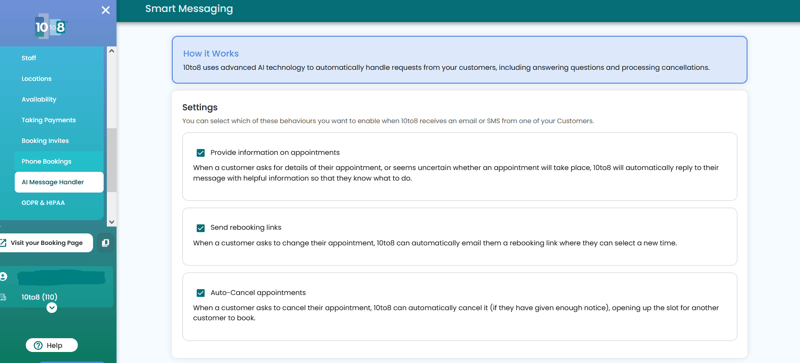
How can Smart Messaging improve customer experience
Finally, this brings us to customer experience. We live in a world where speed is becoming increasingly important. Customers don’t like waiting around, whether that’s waiting in queues, waiting for appointments, or waiting for responses. So, the faster you can reply to your customers, the better.
It’s also increasingly important that customers' experience is exceptional. We work with NHS clinics and there could be fatal results if messages aren't responded to promptly. This is just as important for US Healthcare where patients are paying for their visit. Clinics need to ensure that the experience is great from beginning to end or it could affect their ROI (return on investment).
Outside of the healthcare industry, long response times for customers could lead to them venting their frustrations on the workers, once more contributing to a negative staff experience. Or, they could simply take their business elsewhere, resulting in lost revenue.
With 10to8 taking some of the burdens of responding to messages, staff can respond to clients faster, improve customer experience, and keep people happy.
Who would use Smart Messaging?
Anyone who wants to benefit from the points above would profit from Smart Messaging.
We’ve typically found these to be larger accounts – accounts where your customers are sending a lot of messages, and you have frequent cancellations or rebookings. For instance, before NHS NELFT adopted 10to8, they had a huge admin team dedicated to managing appointment requests. Now, they’ve reduced this to around 6 people but the benefits of Smart Messaging could reduce this further.
Businesses that have more established workflows, more customers, more appointments, and busy calendars would thrive with this feature.
But this isn’t a hard and fast rule.
In fact, Smart Messaging would benefit any business that has a busy inbox and cares about customer experience.
So, if you constantly find yourself bombarded with messages, if your staff members are always tied up in admin work, or if you want to improve your customer service, this feature is for you.
Overall…
Our new Smart Messaging feature has a lot to offer. This is AI technology at its best - a friendly, helpful AI that will actually support your business.
With benefits that will help both internally and externally, you can get your inbox under control whilst taking your customer experience to the next level.
If you’re intrigued and would like to see this feature in action, get in touch with one of our appointment specialists today. Or, if you’d like to try the feature out for yourself, click here.



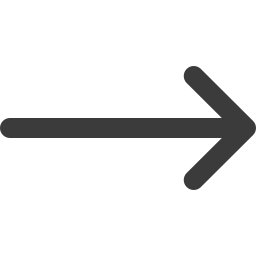


Blog comments