As a business using 10to8 the first time, you can get started in minutes. This is because when you...
10to8 New Features Q4 2022
The end of the year is here. And what a busy year it’s been! We’ve completely redesigned your 10to8, giving you new dashboards, new innovative features (such as Booking Invites), and a new interface. Coupled with our rebrand, it’s been a very successful year.
Nonetheless, it’s not over yet! We’re still working hard to build new features and fulfill your requests. We’ve got a few presents to give you – just before the festive season really kicks in!
Point of Sales integration
The perfect feature to streamline your cash flow. Our new POS (Point of Sales) System integration is one of our top new integrations. It can reduce time-consuming admin while ensuring your customers have a seamless in-person booking experience. It is easy to set up and use, providing you with end-to-end payment processing that’s secure and reliable. It allows you to take the payment at the end of the booking and ensures you can get paid for the services your business provides.
With this feature, you will be able to take payments from your clients in person, at the end of their appointment, using a physical card reader, including chip-and-pin. This new integration is a compliant and safe way of taking physical payments for virtual bookings.
You’ll find the payment process easier, so you can speed up your customers’ experience and get paid faster. Plus, it will create much less admin, by ensuring all your payment processes are in one place.
WhatsApp integration
We know how important it is to stay in touch with your customers. That’s why we’ve integrated our booking software with WhatsApp, so you can send notifications directly to your customers and keep them up-to-date on their appointments. This is a great way to ensure your customers get the best experience possible and provides a new, and potentially preferred way of communicating with them.
This feature will allow you to:
- Send longer messages to your customers of up to 4,000 characters
- Utilize more reliable read receipts to see if your customers have read your messages
- Send messages that are more likely to be received by your customers (due to less spam).
At this stage, the feature is still in Beta, so only the ability to send messages within the product is available. WhatsApp reminders, confirmations, and other communications will be available soon.
We're currently testing the WhatsApp Integration, if you'd like to take part in the testing program, please reach out to us via help@10to8.com with a sentence about how you will be using WhatsApp for your appointment communications.
New booking page themes
We’ve now introduced a new way for you to customize your online booking pages. We know how important styling can be – especially when it comes to delivering the best customer experience. That’s why this feature allows you to select from a couple of different themes, each designed for a different aesthetic and business.
The two themes on offer are “10to8 Classic” and “10to8 Modern”. These styles will allow you to change the fonts, colors, margins, borders, padding, and many other cosmetic features of the page.
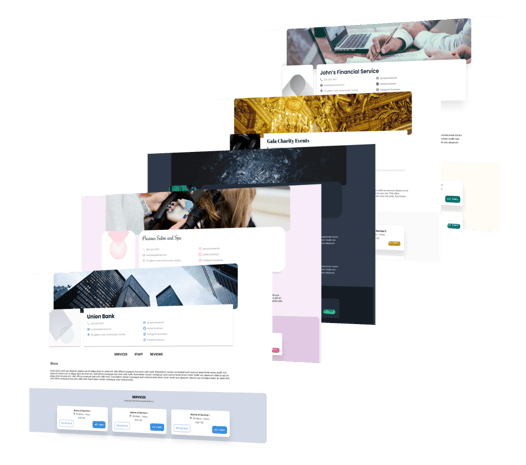
The “Classic” style will be identical to your existing 10to8 booking page. In comparison, the “Modern” style will be fresher, and cleaner, and allow for greater experimentation in the future
You can easily preview them in real-time and easily switch between the two with just one click. With this new feature, you’ll have the freedom to create booking pages that match your business’s look and feel perfectly!
Confirmation & attendance tracking
Getting customers to attend their appointments is vital for any business. This set of features makes it even easier for businesses to track who has confirmed their attendance and who actually shows up to these bookings. This also allows you to:
- Ask customers to confirm whether or not they are going to attend their appointment
- Ask staff members if they are going to attend appointments
- Select the “I’ll be there” and “I can’t make it” buttons in emails and client booking pages where Customers and Staff can record attendance.
By introducing the ability to ask customers to confirm their attendance, you’ll be able to stay on top of upcoming bookings much easier. Plus, you can also track attendance and follow up with customers who didn’t show up, helping aid your customer retention efforts.
When it comes to staff, knowing exactly which staff members are attending meetings will help you ensure that you’re always well-staffed. It will also help ensure that there aren’t too many people at one meeting by letting other staff members know who is already going to attend.
We’re also going to be developing this feature further and will be adding the ability to Integrate with Outlook and Google Calendar acceptance and rejection buttons and capture who actually attends Zoom meetings and store them as either “Show” or “No Show” within 10to8 in due course.
Improved calendar navigation
We love feedback, and really appreciate everyone who has responded to our surveys, questionnaire, and our in-product feedback forms. One of the most common pieces of feedback we received after our new UI updates were around the calendar view. You asked – we delivered!
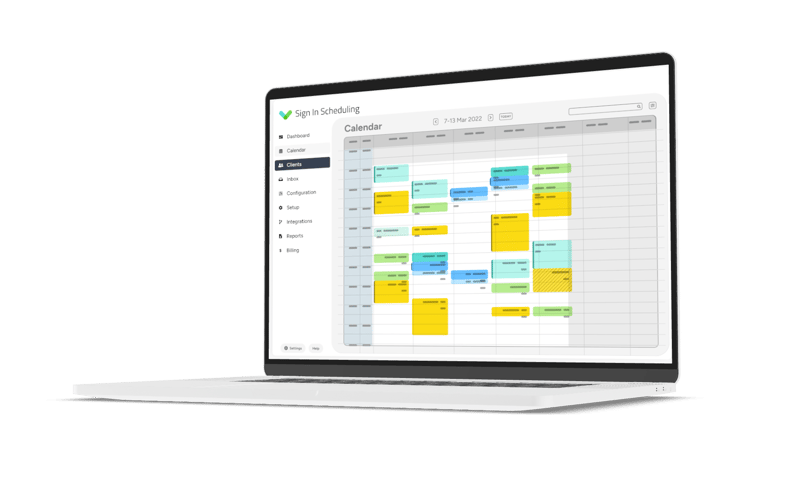
We’ve added a series of changes designed to make it easier to navigate your 10to8 calendar. This includes:
- “Today” and “Week” buttons. One of these shows you the whole of this week. The other shows you the week starting today. You will find these next to the calendar dropdown. They’ll allow you to jump to either view with the click of a button! Perfect for selecting the preferred calendar view for your business.
- The new 7-day calendar view. 10to8 will automatically show you the upcoming 7 days when you view your calendar. It allows you to look ahead and means you’re not constantly looking back on meetings that have already taken place.
- The ability to select any range of dates from the calendar. Located at the top of your calendar, this dropdown will allow you to select a specific date from the calendar and flick easily between months. If you want Monday-Friday (excluding weekends), just click and drag on the days in the dropdown. Simple!
Each of these features is designed to make it easier for you to switch between different parts of the calendar. You can move backward and forwards through your bookings easily and find things quickly. We’ve also improved the overall user experience, making it easier for you to navigate your bookings and make changes.
Smaller tweaks
As well as the larger changes above, we’ve also made a few smaller, but no less significant improvements to your 10to8.
Multiple hosts on Zoom calls
If you frequently find yourself needing more than one person to be able to host a Zoom meeting, this feature will be right up your street. Quite simply, you can now set this up within 10to8.
This means that, if the original Zoom host on a particular meeting isn’t able to attend, you can still host the meeting without changing the entire booking link.
Send Booking Invites in Bulk
This is an improvement to our Booking Invites feature we released earlier this year. As opposed to simply sending a single Booking Invite, this update allows you to:
- Create Booking Invites in bulk
- Send Booking Invites to multiple people simultaneously
10to8 can also automatically send a message to each customer with their personalized booking Invite. This feature makes it possible to use Booking Invites much earlier in the booking process. For instance, for recruitment purposes, where telephone appointments are key, this is ideal.
For more information about our Booking Invites features, see this article.
Overall…
We're continuously working hard to make sure that our platform is the best it can be, and these new features are sure to help you make the most of 10to8. These are just a few of the improvements we’ve made recently – but there’s even more coming in the New Year!
So, keep an eye out for future updates and subscribe to our newsletter to be the first to know.
As always, if you have any questions, further feedback, or suggestions, or need help with anything, don’t hesitate to reach out.



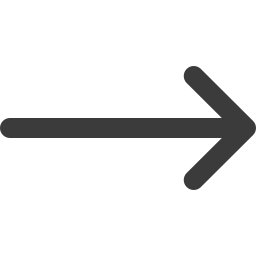


Blog comments